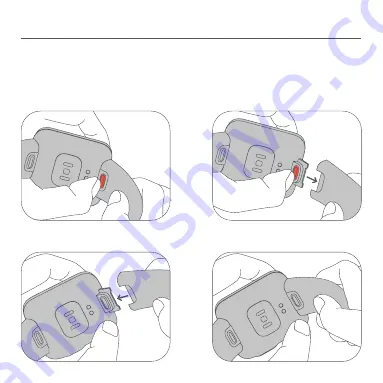
Safety Precautions
When using the watch to measure your heart rate, please hold your wrist still.
The watch has a water resistance rating of 5 ATM. It can be worn in the shower,
swimming pool, or while swimming near the shore. However, it cannot be used
in saunas or scuba diving.
The touchscreen of the watch does not support underwater operations. When
the watch comes into contact with water, use a soft cloth to wipe away excess
water from its surface before use.
During daily use, avoid wearing the watch too tightly. Keep its contact area dry
and regularly clean the strap with water. Immediately stop using the watch and
seek medical assistance if the contact area on your skin shows signs of redness
or swelling.
The product information is listed at the slot of the strap, you can remove the
strap to check it.
Please use the included charging dock to charge the watch. Only use the power
adapters that comply with the local safety standards or certified and supplied
by qualified manufacturers.
Always keep the power adapter and charging dock dry when charging the
watch. Do not touch them with a wet hand. Never expose the power adapter
and charging dock to rain or other liquids.
The operating temperature of the watch is 0°C to 35°C. If the ambient
temperature is too high or too low, the watch may malfunction.
The watch has a built-in battery. To avoid damage to the battery or the watch, do
not disassemble and replace the battery by yourself. Only the authorized
service providers can replace the battery; otherwise, it will cause potential
dangers even personal injuries if a wrong type of battery is used.
Do not disassemble, puncture, strike, crush or throw the battery into a fire. Stop
using the battery immediately if there is any swelling or fluid leakage.
Never throw the watch or its battery into a fire so as to avoid an explosion.
This watch is not a medical device, any data or information provided by the
watch should not be used as a basis for diagnosis, treatment, and prevention of
diseases.
The watch and its accessories may contain small parts. To avoid choking or
other hazards or damages caused by the children, keep the watch out of the
reach of children.
This watch is not a toy and should only be used by children under adult
supervision.
Battery abuse or mishandling can cause overheat, liquid leakage, or an
explosion. To avoid possible injury, do the following:
Do not crush or puncture the battery.
Do not short-circuit the battery, or expose it to water or other liquids.
Keep the battery away from children.
Keep the battery away from fire.
Do not leave the battery in an extremely high-temperature environment or an
extremely low air pressure environment.
Stop using the battery if it is damaged, or if you notice any discharge or the
buildup of foreign materials on the battery leads. We recommend that the
batteries be charged about once every three months to prevent overcharge.
Do not put the battery in trash that is disposed of in landfills. When disposing
of the battery, comply with local laws or regulations.
Adjust & Install/Uninstall the Strap
Adjust the position of the buckle according to the circumference of your wrist. To
install or uninstall the strap, refer to the figures below. You can pull the strap to see if
it is installed securely.
Uninstall the strap:
Press down the release button with one hand, and
simultaneously pull out the strap with the other hand.
Install the strap:
Align the slot of the strap with the watch and then insert it to the
watch until you hear a click.
09
Bedienungsanleitung24.de
Summary of Contents for Mi Lite
Page 3: ...Function Button Charging Dock 02 Bedienungsanleitung24 de...
Page 19: ...Pulsante funzione Base di ricarica 33 Bedienungsanleitung24 de...
Page 34: ...Bouton de fonction Socle de charge 48 Bedienungsanleitung24 de...
Page 49: ...Bot n de funci n Base de carga 63 Bedienungsanleitung24 de...
Page 64: ...Functiek nop Oplaadstation 78 Bedienungsanleitung24 de...
Page 79: ...Bot o de fun o Esta o de carregamento 93 Bedienungsanleitung24 de...
Page 93: ...107 Bedienungsanleitung24 de...
Page 94: ...108 Bedienungsanleitung24 de...
Page 95: ...109 Bedienungsanleitung24 de...
Page 97: ...10 111 Bedienungsanleitung24 de...
Page 98: ...1 2 3 4 1 3 4 3 2 112 Bedienungsanleitung24 de...
Page 100: ...114 Bedienungsanleitung24 de...
Page 101: ...GPS 115 Bedienungsanleitung24 de...
Page 102: ...ATM 5 35 0 116 Bedienungsanleitung24 de...
Page 104: ...118 Bedienungsanleitung24 de...











































