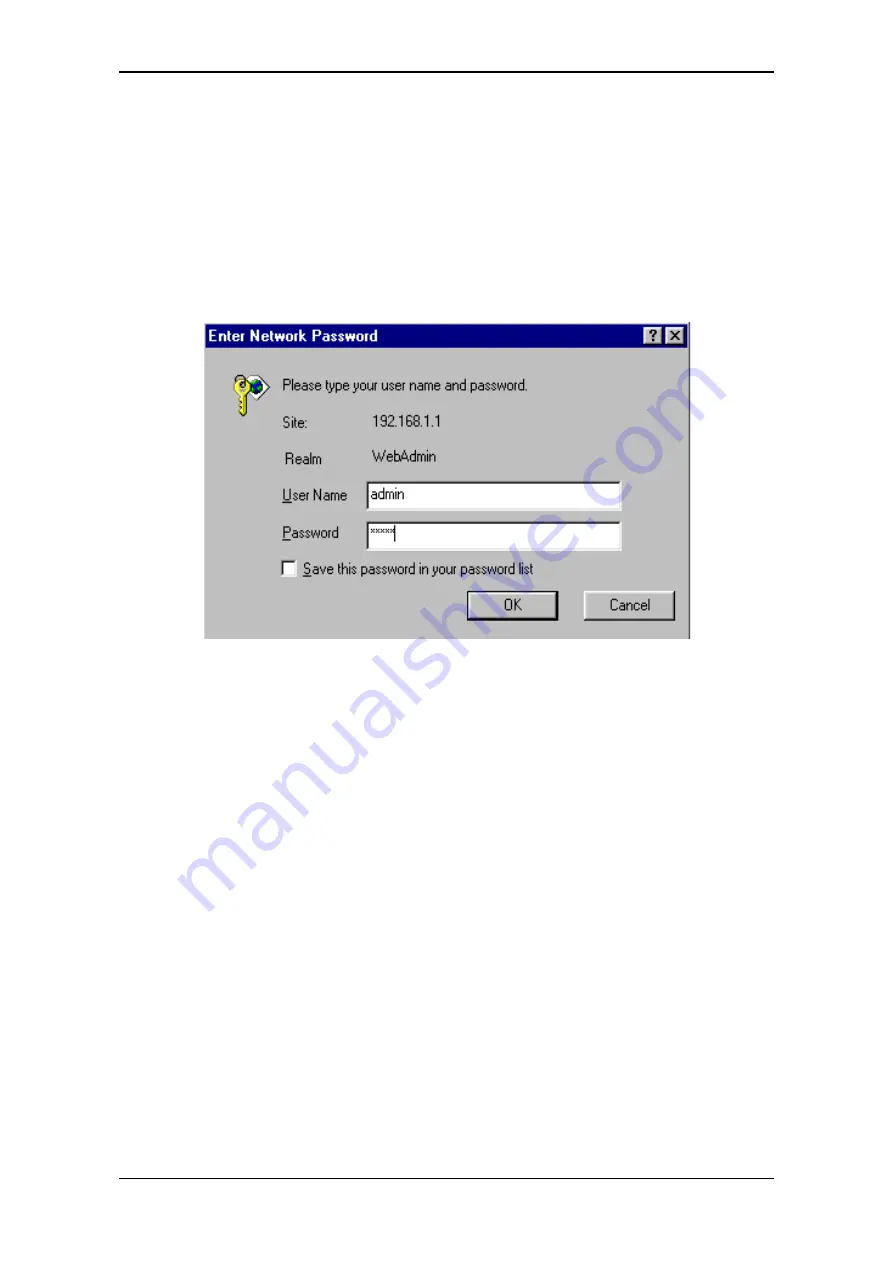
X7868r/X7868r
+
User’s Manual
Version 1.0
- 22 -
1. Login
The
Enter Network password
window will pop up when
starting the configuration. With the window active, type
admin
for both
User name
and
Password
, and then click on the
OK
button. You can also edit the username and password or add a
new profile
(see section 4.3 Management for further details).
















































