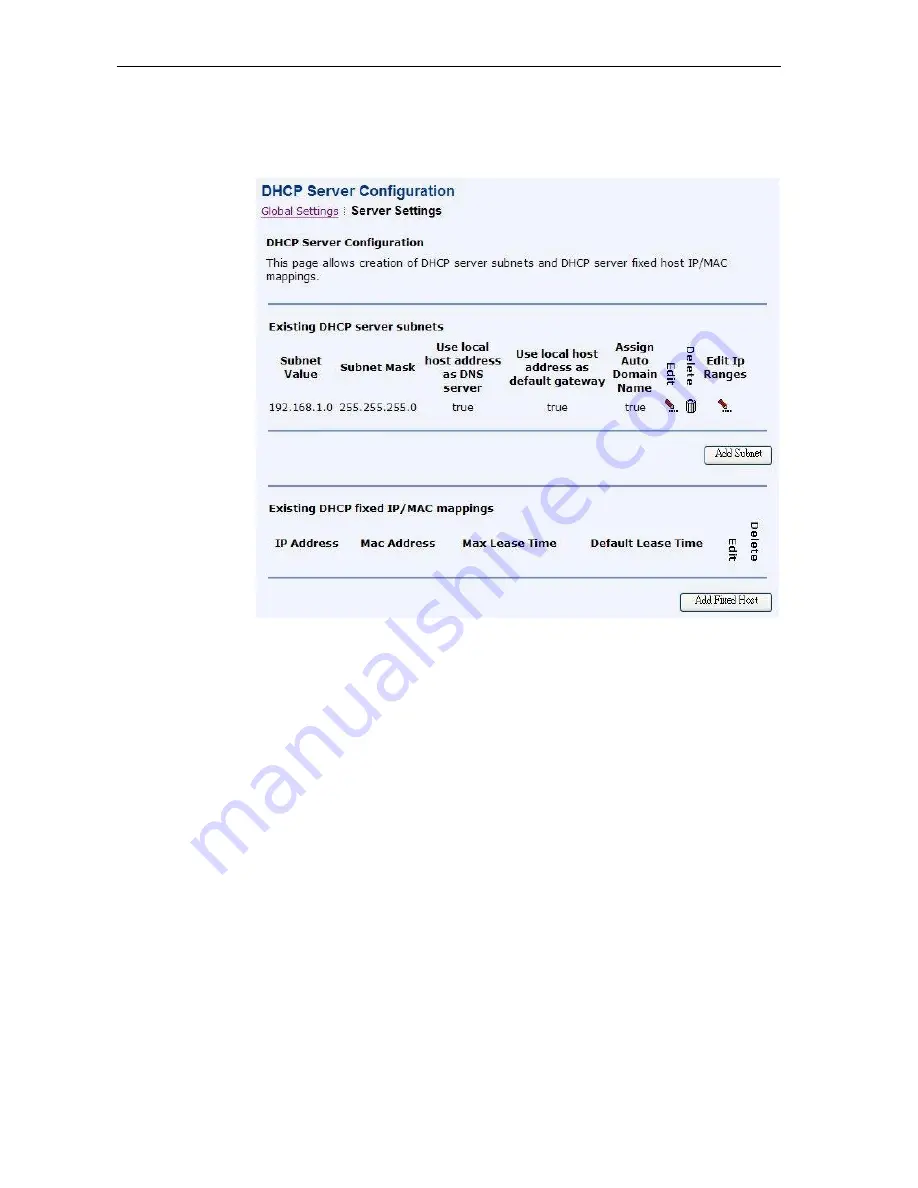
X7968r / X7967r / X7927r / X7922r
User
’
s Guide
40
Server Settings
This page allows you to create DHCP server subnets and DHCP server fixed host IP/MAC
mappings.
Figure 42: DHCP server Configuration
–
Server Settings
You may click the
Add Subnet
to open below page.
Enter the
Subnet value, Subnet mask, Maximum lease time,
and
Default lease
time
. By default, the maximum and default lease time are specified as 86400 and
43200 seconds respectively.
Specify the IP Address range by entering the
Start of address range
and
End of
address rang
e. You can select the option
Use a default range
. to specify a default
range.
You may select
Use local host address as DNS server
to allow DHCP server to
specify its own IP address.
You may select
Use local host as default gateway
to specify the local host as
default gateway.
Click
Apply
.
















































