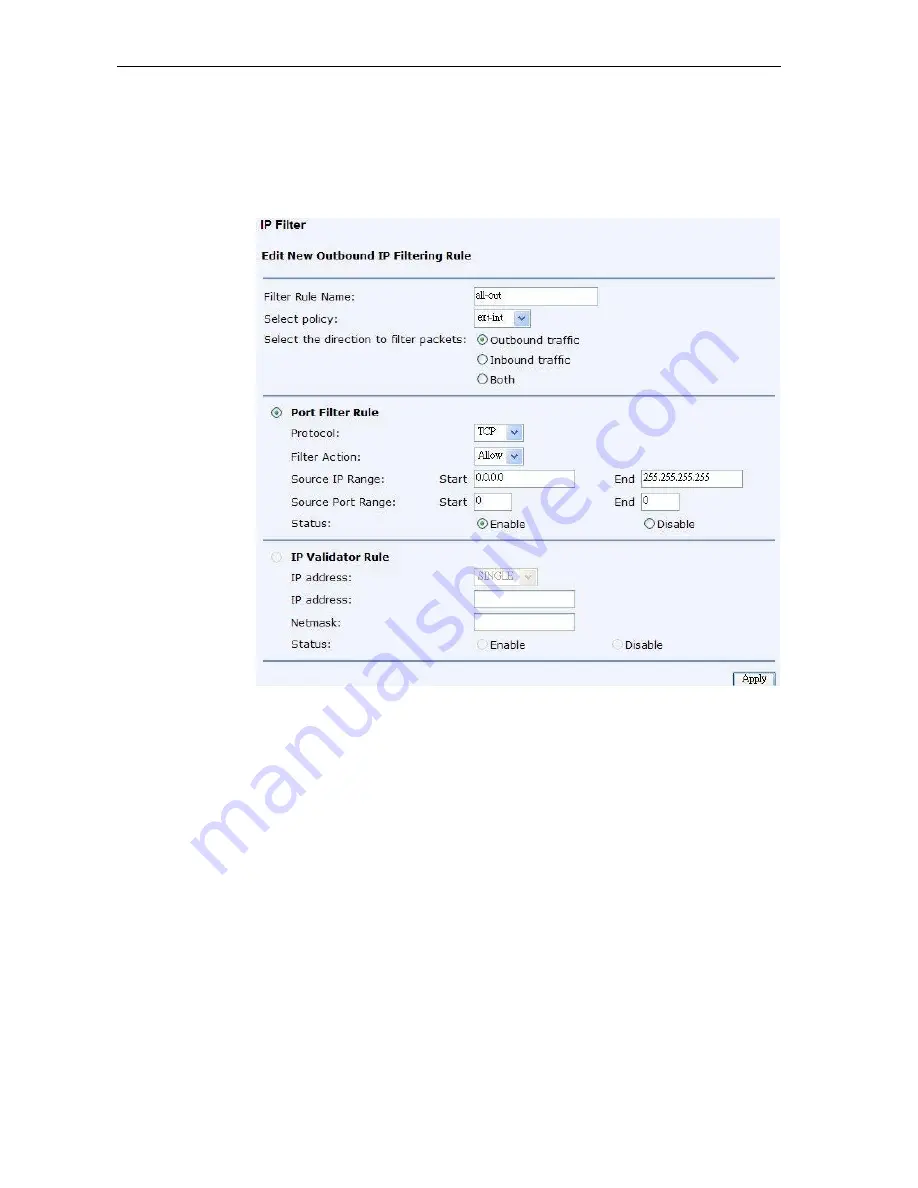
X7968r / X7967r / X7927r / X7922r
User
’
s Guide
44
Port Filters
Edit or delete the port filters by clicking Edit or Delete. Please refer below page for details.
IP Filters
Add or edit the IP filter by Clicking Add or Edit. Please refer below page for details.
Figure 48: IP Filtering Settings
Global settings:
Enter the name of filter rule in Filter Rule Name.
Select the filter policy from the
Select Policy
drop down list.
The ext-int means the path is between the WAN port and LAN ports including
WLAN and USB-Ethernet ports.
The ext-dmz means the path is between the WAN port and the specified DMZ
port.
The dmz-int means the path is between the specified DMZ port and other LAN
ports.
Select one of the option for the direction of filter packets:
Outbound traffic,
Inbound traffic, Both.
Specify the Port Filter Rule by specifying the Protocol, Source IP Range, Source
Port Range, and Status (Enabled/Disabled).
Specify the IP Validator Rule by specifying the IP Address type (Single, Subnet),
IP Address, Netmask, and Status (Enabled/Disabled).
Click Apply.
















































