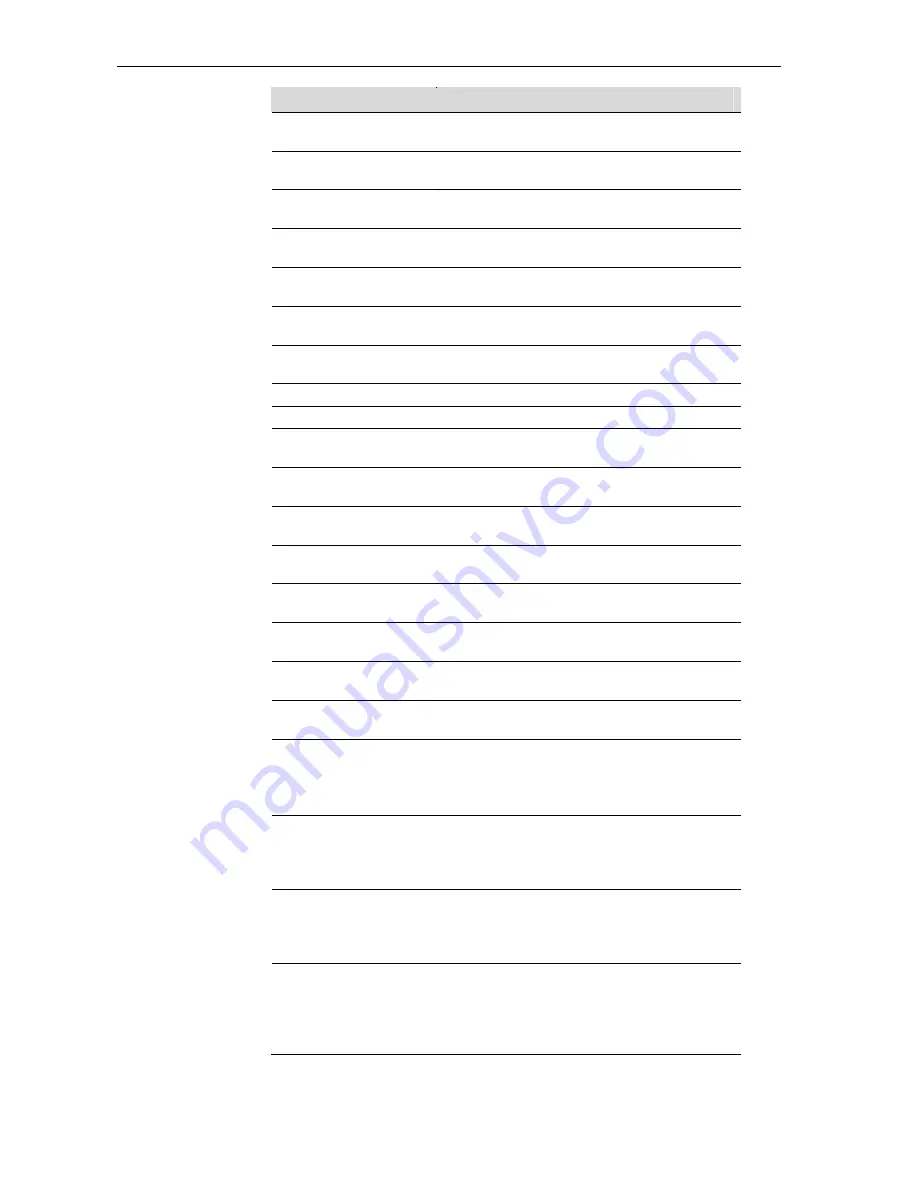
X7968r / X7967r / X7927r / X7922r
User
’
s Guide
83
Attribute
Value
Local Interleaved
Channel FEC
Instances of Forward Error Correction required
by the device on the interleaved channel
Local Interleaved
Channel CRC
Number of CRC errors received by the device
on the interleaved channel
Local Interleaved
Channel HEC
Number of ATM Cell Header errors corrected by
the device on the interleaved channel
Local Interleaved
Channel NCD
Number of no cell delineation received by the
device on the interleaved channel
Local Interleaved
Channel OCD
Number of out of cell delineation received by the
device on the interleaved channel
Remote SEF
Number of severely errored frame defects
received by the device
Remote LOS
Number of loss of signal defects received by the
device
Remote Line Attn
The remote attenuation values
Remote SNRMargin
The remote Signal to Noise Ration margin
Remote Fast Channel
FEC
Instances of Forward Error Correction required
by the device on the fast channel
Remote Fast Channel
CRC
Number of CRC errors received by the device
on the fast channel
Remote Fast Channel
HEC
Number of ATM Cell Header errors corrected by
the device on the fast channel
Remote Fast Channel
NCD
Number of no cell delineation received by the
device on the fast channel
Remote Interleaved
Channel FEC
Instances of Forward Error Correction required
by the device on the interleaved channel
Remote Interleaved
Channel CRC
Number of CRC errors received by the device
on the interleaved channel
Remote Interleaved
Channel HEC
Number of ATM Cell Header errors corrected by
the device on the interleaved channel
Remote Interleaved
Channel NCD
Number of no cell delineation received by the
device on the interleaved channel
Activate Line
Abort
–
deactivates the DSL link
None
–
signifies that this parameter has been
read
Start
–
activates the DSL link
Host Control
Disable
–
terminates any host/API interaction
with the DSP (for testing purposes)
Enable
–
enables host/API interaction with the
DSP
Auto Start
“
True
”
- A Connection will be established at
power up.
“
False
”
- The modem will remain in Idle mode
at power up.
Failsafe
True
–
a failsafe timer is activated when a
startup request is made. Once a connection has
been established, the failsafe timer is disabled
False
–
a failsafe timer is not activated when a
startup request is made
















































