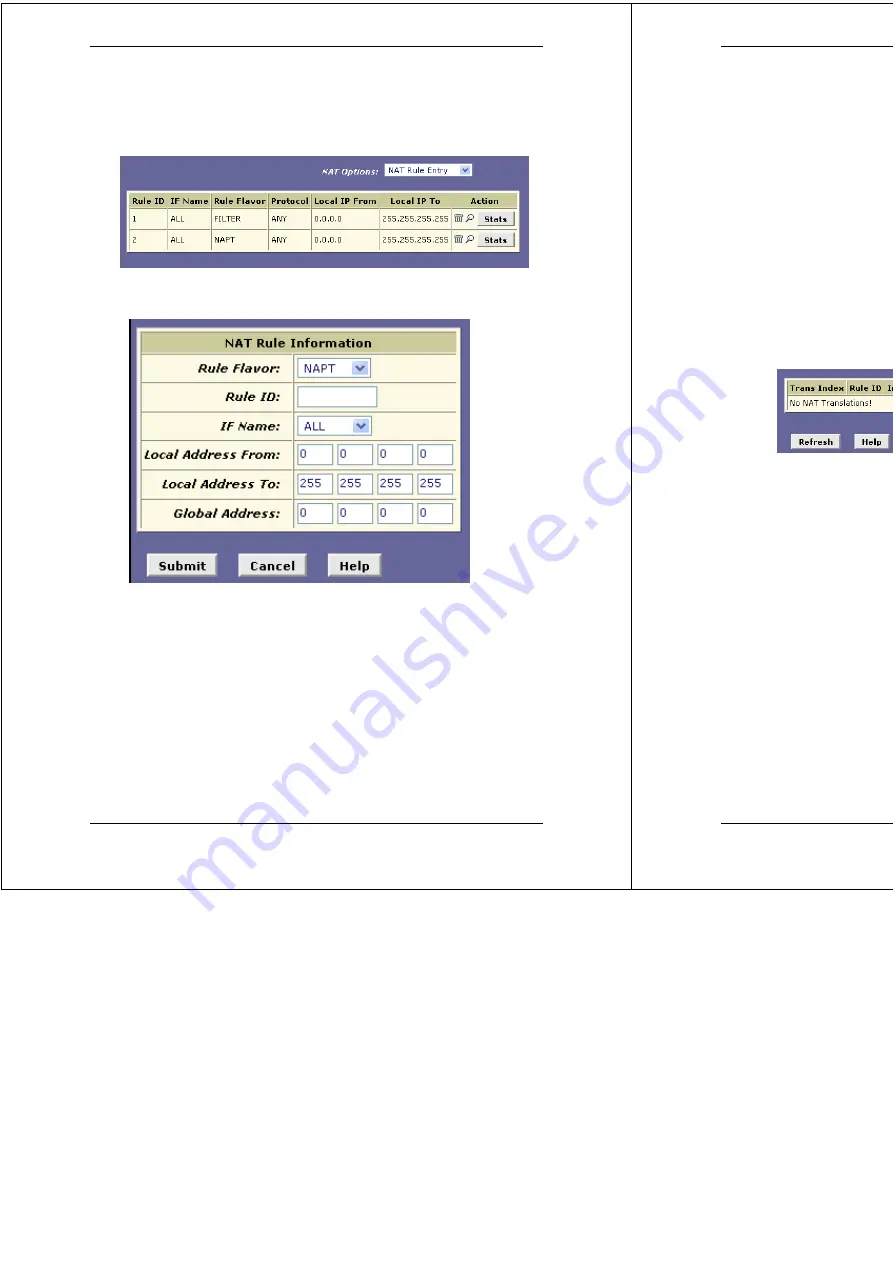
X8824r User’s Manual Version 1.0
45 / 102
b) NAT Rule Entry
The table displays NAT route configuration. Click on the
trash can
icon to delete the current rule or click on the
Add
button to add another rule.
After you click on the
Add
button, another window will
appear.
Rule Flavor
: Select NAPT from the drop-down list.
Rule ID
:
The Rule ID determines the order in which rules
are invoked (the lowest numbered rule is invoked first, and
so on). In some cases, two or more rules may be defined to
act on the same set of IP addresses. Be sure to assign the
Rule ID so that the higher priority rules are invoked before
lower-priority rules. It is recommended that you select rule
IDs as multiples of 5 or 10 so that, in the future, you can
insert a rule between two existing rules. When a data
packet matches a rule, the data is acted upon according to
that rule and is not subjected to higher-numbered rules.
IF Name
: Select an interface name from the drop-down list.
X8824r User’s Manual Version 1.0
46 / 102
Local Address From/To
: Enter the the starting and ending
IP addresses of the range of private address you want to
be translated. You can specify that data from all LAN
addresses should be translated by typing 0 (zero) in each
From field and 255 in each To field. Or, type the same
address in both fields if the rule only applies to one LAN
computer.
Global Address
: Enter the public IP address which was
assigned by the ISP.
Click on the
Submit
button when completed and make sure
to
Commit & Reboot
.
c) NAT
Translations
The table displays the current NAT translations, if any exist.
Click on the
trash can
icon to delete a translation or click
on the
Refresh
button to refresh the page.
Trans Index
: The sequential number assigned to the IP
session used by this NAT translation session.
Rule ID
: The ID number of the NAT rule.
Interface
: The interface name on which the NAT rule was
invoked.
Protocol
: Lists the protocols used by data packets that are
currently under translation.
ALG Type
: The Application Level Gateway (ALG), if any,
that was used to enable this NAT translation (ALGs are
special settings that certain applications require in order to
work while NAT is enabled).
NAT Direction
: The direction (incoming or outgoing) of the
translation. A NAT direction is assigned to each port; the
Ethernet and USB interfaces are defined as inside
interfaces, and the WAN interfaces are defined as outside
interfaces. The NAT direction is determined by the interface
on which the rule is invoked.
Entry Age
: The elapsed time, in seconds, of the NAT
translation session.
















































