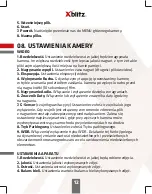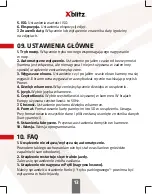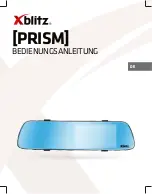02. BEFORE USE
1.
It is recommended to use branded micro SD cards 8GB TO 64GB) class 10.
2.
Before inserting the card into the Dashcam, it should be formatted into
the FAT32 file system in the computer, then in the dashcam.
3.
Install the memory card when the device is turned o , otherwise the card
and device may be damaged. The same applies to removing the card.
4.
The camera has a built-in battery that allows for short operation after
disconnecting the power supply (maximum 5 minutes).
5.
When the memory card becomes full, the oldest unprotected recordings
will be overwritten.
6.
It is recommended to use the functions of the device in accordance with
their intended use, i.e. not using the PARKING MODE and MOTION
DETECTION function while driving, this may cause automatic switching on
and o of the recording. Each recording made in these modes will be
protected against overwriting.
7.
It is recommended to set the G - SENSOR option to a minimum in order to
avoid securing unnecessary materials and thus losing space on the memory
card.
8.
Sound: the device has a condenser microphone that records all
surrounding noises. Sounds can overlap causing distortion.
03. DASHCAM DESCRIPTION
1.
Lens
2.
Loudspeaker
3.
Reset button
4.
Hooks for fixing elastics
5.
POWER button
6.
Screen
7.
Micro SD card port
8.
AV input
9.
Mini USB port (camera power port)
20
Summary of Contents for PRISM
Page 2: ...2...
Page 3: ...PL PRISM INSTRUKCJA OBS UGI...
Page 7: ...5 1 3 2 6 9 7 8 4 7...
Page 16: ...16...
Page 17: ...EN PRISM USER S MANUAL...
Page 21: ...21 5 1 3 2 6 9 7 8 4...
Page 30: ...30...
Page 31: ...DE PRISM BEDIENUNGSANLEITUNG...
Page 35: ...6 1 3 2 7 10 8 9 4 35...
Page 45: ...CZ PRISM N VOD K POU IT...
Page 49: ...49 6 1 3 2 7 10 8 9 4...
Page 58: ...58...
Page 59: ...59...
Page 60: ...EXPLORE THE FUTURE ID_ED 1906 07 KS_TR EDAP www xblitz pl...