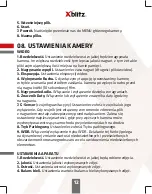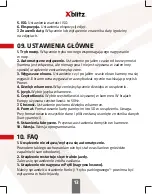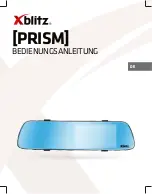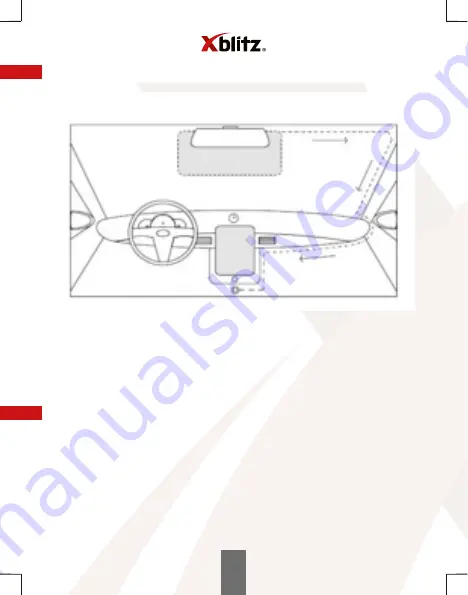
04. CAMERA INSTALLATION
1.
Insert the memory card into the dashcam
2.
Place the camera on the rearview mirror.
3.
Secure the camera with the elastics included in the set with the camera.
4.
Route the power cable as in the picture above.
5.
Plug the power adapter into the cigarette lighter socket
05. START USING THE DEVICE
1.
Mount and connect the camera to the power supply (according to the
instructions in section 4).
2.
Insert (formatted into the FAT32 file system) a micro SD memory card.
ATTENTION! Please insert and remove the memory card only when
the device is turned o .
3.
Set in the menu:
a. date and time,
b. loop recording (adjust the recording time according to your preferences),
c. set the highest available resolution,
22
DASHCAM INSTALLATION INSTRUCTIONS
CIGARETTE LIGHTER SOCKET
Summary of Contents for PRISM
Page 2: ...2...
Page 3: ...PL PRISM INSTRUKCJA OBS UGI...
Page 7: ...5 1 3 2 6 9 7 8 4 7...
Page 16: ...16...
Page 17: ...EN PRISM USER S MANUAL...
Page 21: ...21 5 1 3 2 6 9 7 8 4...
Page 30: ...30...
Page 31: ...DE PRISM BEDIENUNGSANLEITUNG...
Page 35: ...6 1 3 2 7 10 8 9 4 35...
Page 45: ...CZ PRISM N VOD K POU IT...
Page 49: ...49 6 1 3 2 7 10 8 9 4...
Page 58: ...58...
Page 59: ...59...
Page 60: ...EXPLORE THE FUTURE ID_ED 1906 07 KS_TR EDAP www xblitz pl...