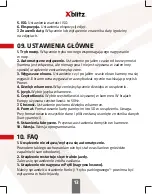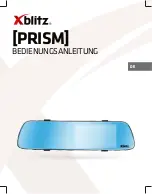5. ISO.
Settings of the ISO value.
6. Exposition.
Photo exposure settings.
7. Date stamp.
Turns the date and time stamp on the photos on or o .
09. MAIN SETTINGS
1. Night mode.
Turn on night mode to support night recording.
2. Automatic shutdown.
Setting after what time from idle (camera is on
but not recording and is not used in any other way) the device will be
turned o .
3. Screen saver.
Setting whether and after what time the camera screen
should be extinguished.
The screen can be dimmed and wake up manually
by pressing the Power button.
4. Sound in the camera.
Turning on / o the sound on the device.
5. Language.
Selecting the language on the camera.
6. Frequency.
Select the frequency used in the camera. In Europe, the
frequency used is 50 Hz.
7. Volume.
Setting the sound level in the camera.
8. Format.
Formatting a micro SD memory card in the device. Attention.
When formatting, all data and files will be deleted from the storage
medium (memory card).
9. Factory settings.
Restores the default settings on the camera.
10. Version.
Software version.
10. FAQ
1. The device does not turn on / o automatically.
The reason for this behavior may be a permanent power supply in the
car cigarette lighter socket.
2. The device restarts while driving.
It is recommended to check the power source.
3. The device does not record on the Loop (records randomly).
Check the "parking mode" function setting - it should be turned o
while driving.
27
Summary of Contents for PRISM
Page 2: ...2...
Page 3: ...PL PRISM INSTRUKCJA OBS UGI...
Page 7: ...5 1 3 2 6 9 7 8 4 7...
Page 16: ...16...
Page 17: ...EN PRISM USER S MANUAL...
Page 21: ...21 5 1 3 2 6 9 7 8 4...
Page 30: ...30...
Page 31: ...DE PRISM BEDIENUNGSANLEITUNG...
Page 35: ...6 1 3 2 7 10 8 9 4 35...
Page 45: ...CZ PRISM N VOD K POU IT...
Page 49: ...49 6 1 3 2 7 10 8 9 4...
Page 58: ...58...
Page 59: ...59...
Page 60: ...EXPLORE THE FUTURE ID_ED 1906 07 KS_TR EDAP www xblitz pl...