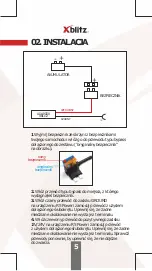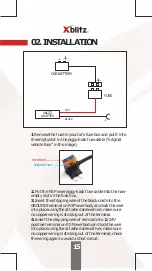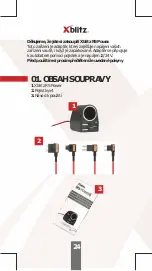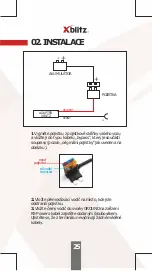16
03. SETTINGS
Xblitz R5 Power has two settings you can configure
to avoid over-discharging the vehicle's battery when
the vehicle is parked – Parking Timer Delay and Battery
Drain Cut-O . R5 Power will cut the power supply to the
connected devices o based on whichever setting
activates first. Parking Timer Delay can be set from
5 minutes to infinity.
In addition to the timer, you can set battery drain
cut-o voltage. As soon as your parked vehicle's battery
voltage drops to the set cut-o value, R5 Power will
stop powering your devices, saving your vehicle's battery.
R5 Power will cut the power output o at the end
of time set by Parking Timer Delay setting, even if the
battery voltage is still higher than the Battery Drain
Cut-O setting.
R5 Power will cut the power output o then the battery
voltage drops to the value set by Battery Drain Cut-O
setting, even if it the time set by Parking Timer Delay
did not pass yet.
Thanks to those two settings, you never have to worry
about your vehicle's battery dying when your vehicle
is parked.
5. Attach the metal ring terminal from black cord
to a metal ground point on the body of the vehicle.
Do not attach the ring terminal to a painted surface.
6. Insert the plug of the red cord into the receptacle
of the piggy-back fuse cable.
7. Press the power switch on R5 Power, check if the
control light is on.
8. Seal the paired cartridge connector in place with tape,
close the vehicle fuse box.
9. Fasten the parallel red and black cables to other
vehicle cables with the use of cable ties.
10. Enjoy your purchase!
Summary of Contents for R5 POWER
Page 2: ...2...
Page 3: ...R POWER 5 INSTRUKCJA OBS UGI PL...
Page 13: ...R POWER 5 USER S MANUAL EN...
Page 22: ...22...
Page 23: ...R POWER 5 N VOD K POU IT CZ...
Page 33: ...R POWER 5 BEDIENUNGSANLEITUNG DE...
Page 43: ...43...
Page 44: ...EXPLORE THE FUTURE...