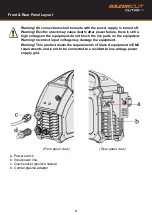12
Control panel
Page 15
6. Control panel
6.1. Overview
a. Parameter and error code display
b. Protection indicator
c. Cutting mode selector
d. Parameter adjustment knob
e. Gas check buttons and indicators
6.2. Display of parameters and error codes
1) Electric current configuration
2) When the factory settings are restored the countdown is displayed.
3) In user mode, the parameter settings are displayed during back-end adjustment.
4) When the barcode queried, the machine barcode is displayed.
5) In abnormal state, an error code will be displayed.
Display of parameters and error codes