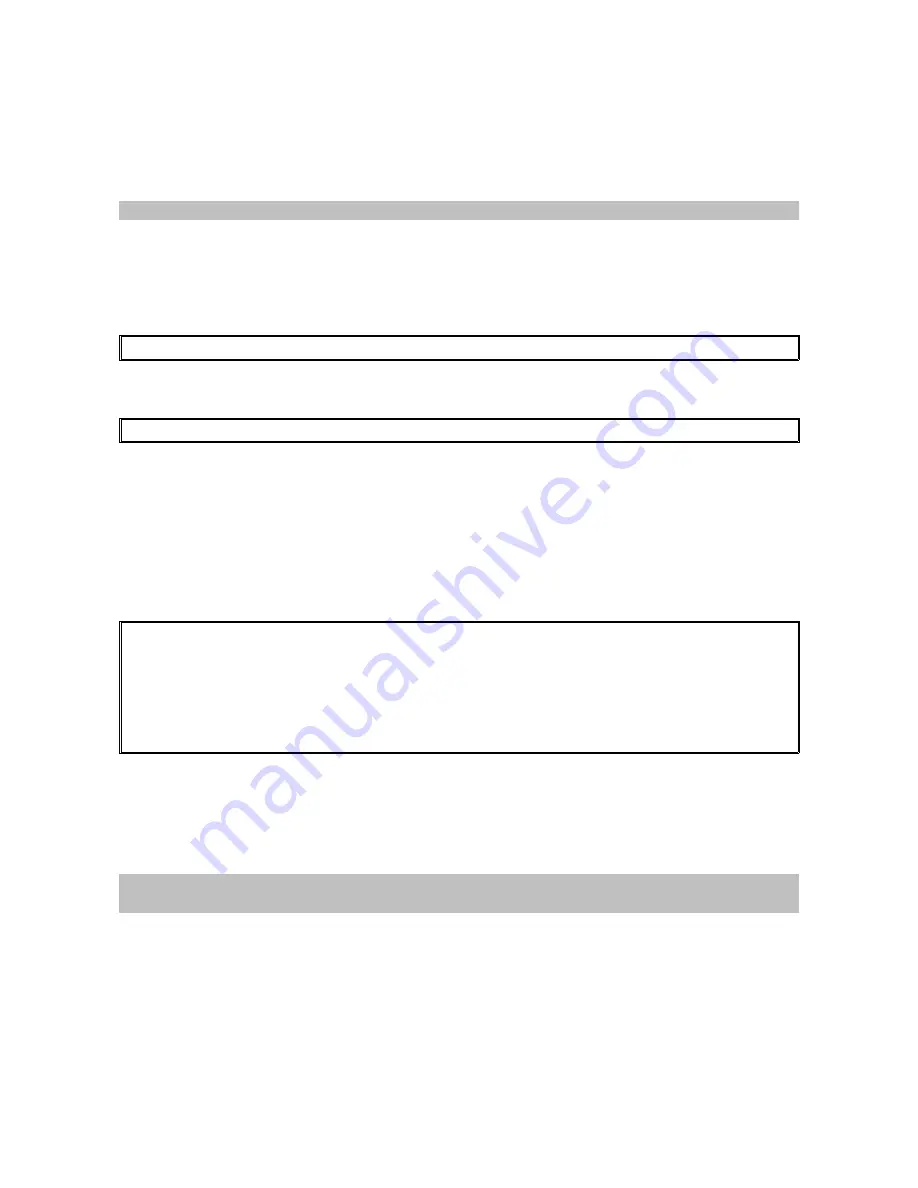
User manual XC-32 XC-320 XC-4200
IV.9.3 - Audit in a file
To send auditin a file, use the
audit add buffer
command in this way :
AUDIT ADD buffer <level> <type>
Level and type parameters do not change.
You will be able to show this file thanks to
audit view
and
audit last
commands. The
audit view
command enables you to show the entire audit file.
ROOT>> audit view
With the
audit last
command, you can display the last lines of the audit file :
ROOT>> audit last 10
In this example, you will show the ten last lines of the audit file.
IV.9.4 - List of created audits
The
audit show
command enables you to display the list of declared audits. Example :
ROOT>> audit show
buffer 0.0.0.0
debug : async
warning : auth printer isdn ppp firewall net system
console 0.0.0.0
warning : all
IV.9.5 - Delete audit
To delete an audit, use one of the following commands :
AUDIT DELETE <syslog | trap> <remote IP> <level> <type>
AUDIT DELETE <buffer | console> <level> <type>
IV.9.6 - Start/stop audit
When you create an audit with the
audit add
command, it is immediatly actived. But you
must restart a console audit after any reboot of your Xcell. This can be made thanks to the
audit start
command :
-31-
















































