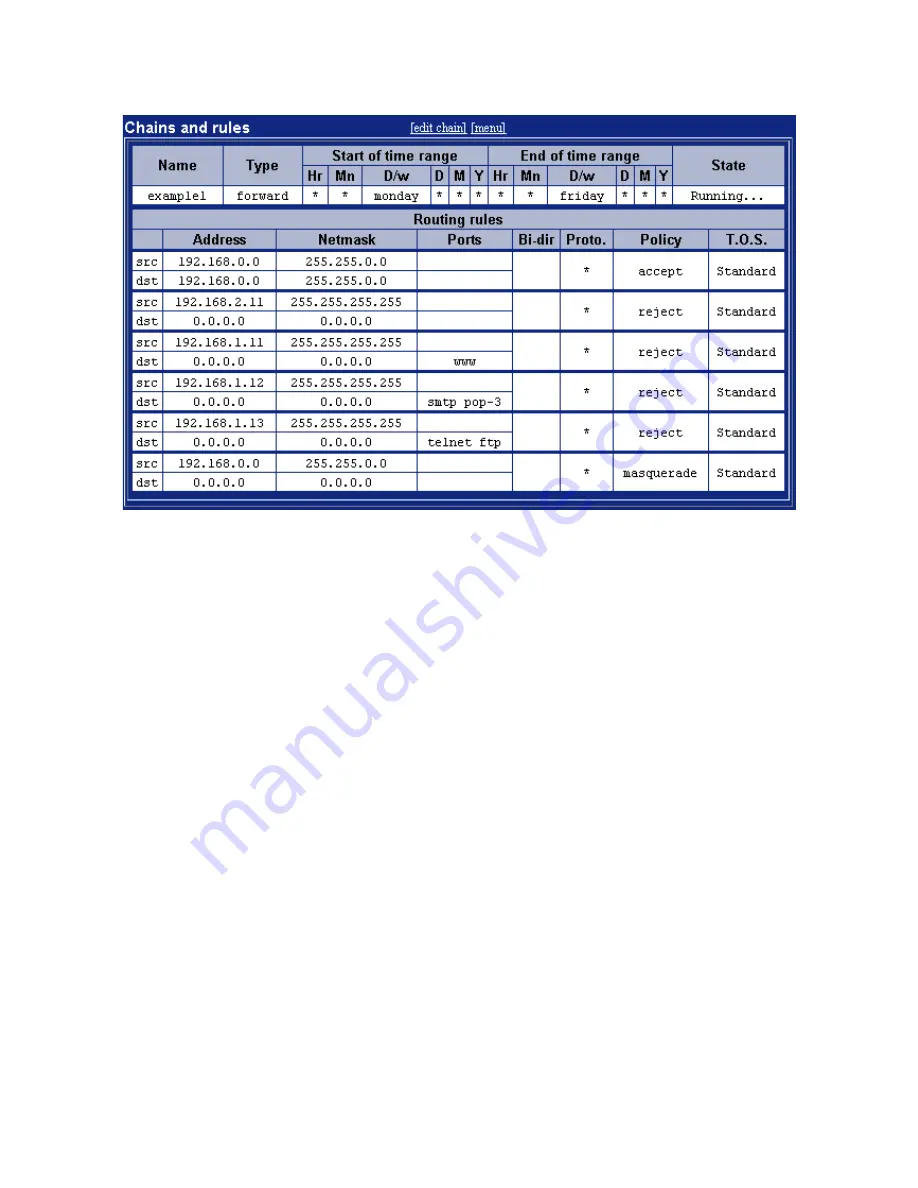
User manual XC-32 XC-320 XC-4200
2 - To create the second rule of this example, please execute the following process :
Xcell default behavior is to accept all connections (
default policy
= accept).
In the
Address
field
of the
Source
line, enter the IP address of the LAN machine that will
not be able to connect to Internet, then enter the mask value in the
Mask
field of the
Source
line.
To join Internet, Xcell uses the default route, therefore enter the value
0.0.0.0
in the
Address
field
of the
Destination
line and the value
0.0.0.0
in the
Mask
field of the
Destination
line.
In the
Protcol
field, enter the filtred frames type (all in this case).
In the
Policy
field, enter Xcell policy for these frames.
And then, keep
Bidirectionnal
box unchecked and
TOS
to standard.
In this example, all frames (
Protocol
=
all
) coming from the
192.168.2.11
machine
(
Source
=
192.168.2.11
) and targeting an Internet host (
Destination
=
0.0.0.0
) will be
rejected (
Policy
=
reject
).
To specify a particular port in a rule, just enter its number in the ports field. You can also
type the service name in the ports
field
(Ex :
telnet to 23
).
In the
Ports
field of the
Source
line, enter the user plage range that will be forbid (or
autorised) by the rule. To do this, you must enter the first and the last number separed by
a ":" (Ex :
1024:65535
).
In the
Ports
field of the
Destination
line, enter the port(s) number(s) (or service(s)
name(s)) that will be autorised or forbid by the rule. To enter more than one port, just
separate them by a space (Ex :
telnet ftp
).
For example, the
192.168.1.11
machine will not be able to connect to a web site (
Ports
=
www) but it be able to send e-mails or to make ftp transfert.
-79-













































