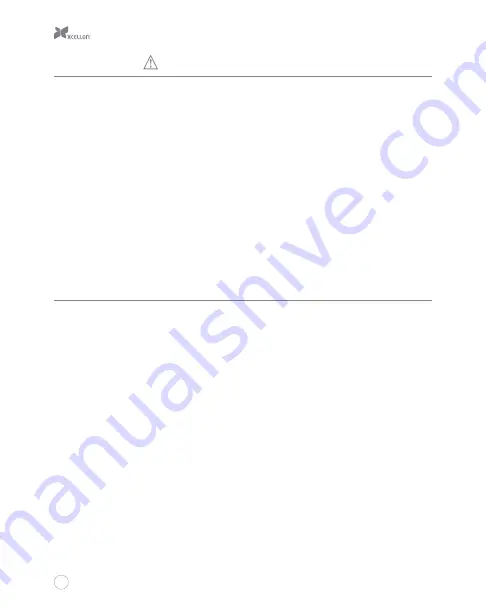
6
Precautions
■
■
Please read and follow these instructions, and keep this manual in a safe place.
■
■
Back up your data before using this product in order to prevent loss of important
data. Xcellon will not be responsible for any data loss.
■
■
Keep this product away from liquids.
■
■
Use only the correct, recommended voltage.
■
■
Handle this product with care.
■
■
Clean this product with only a soft, dry cloth.
■
■
Keep this product away from children.
■
■
Do not store this product in direct sunlight or in extreme high or low
temperatures.
■
■
All photos are for illustrative purposes only.
Specifications
■
■
Internal Interface
■
❏
SATA: 4
■
■
External interface
■
❏
eSATA: 1
■
❏
USB 3.0 Type B: 1
■
❏
FireWire 800 (1394b): 2
■
❏
FireWire 400 (1394a): 1
■
■
RAID modes: 0, 1, 3, 5, 10, Normal (JBOD), Span (Big)
■
■
System requirements
■
❏
Available eSATA, USB, or FireWire port on the computer
■
❏
Windows 98/ME/2000/XP/Vista/7/8, Mac OS X 10.4 or above
■
■
Drive types supported: 3.5” SATA I/II/III type hard-disk drive (HDD)
■
■
Dimensions: 5.7” × 9.0” × 8.3” (14.6 × 22.9 × 21.1 cm)
■
■
Weight: 6.1 lb. (2.8 kg)
Summary of Contents for drd-401
Page 1: ...DRD 401 FOUR BAYRAIDSYSTEM FOR3 5 SATAHARD DISKDRIVES USERMANUAL ...
Page 13: ...13 9 12 10 11 ...
Page 19: ...19 7 ...
Page 22: ...22 2 3 4 5 ...







































