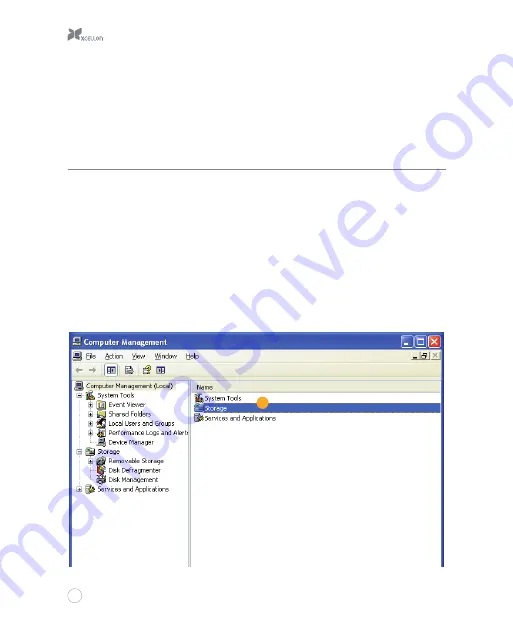
4
Mac
1.
Click on the eject symbol next to the device’s icon in the Finder.
2.
After the device disappears from the Finder, gently pull the disk drive out of the dock.
Formatting Your Disk Drive
If your disk drive has not been formatted, or if your computer cannot read or recognize it, then
you may need to format the drive. Keep in mind that formatting a drive will erase all of its data.
If you have data on your drive, make sure to back it up before formatting. (Windows XP and
Vista 32-bit have a maximum drive capacity of 2 TB.)
Windows XP
1.
Right-click on My Computer and select “Manage.” In the right column of the Computer
Management window, double-click on “Storage.”
2.
Click on “Disk Management (Local).”
1
Summary of Contents for HDD-01
Page 1: ...HDD 01 SATAHardDriveDock UserManual ...
Page 10: ...8 10 12 10 11 ...
Page 14: ...1 2 7 8 ...
Page 17: ...1 5 ...
Page 20: ......






































