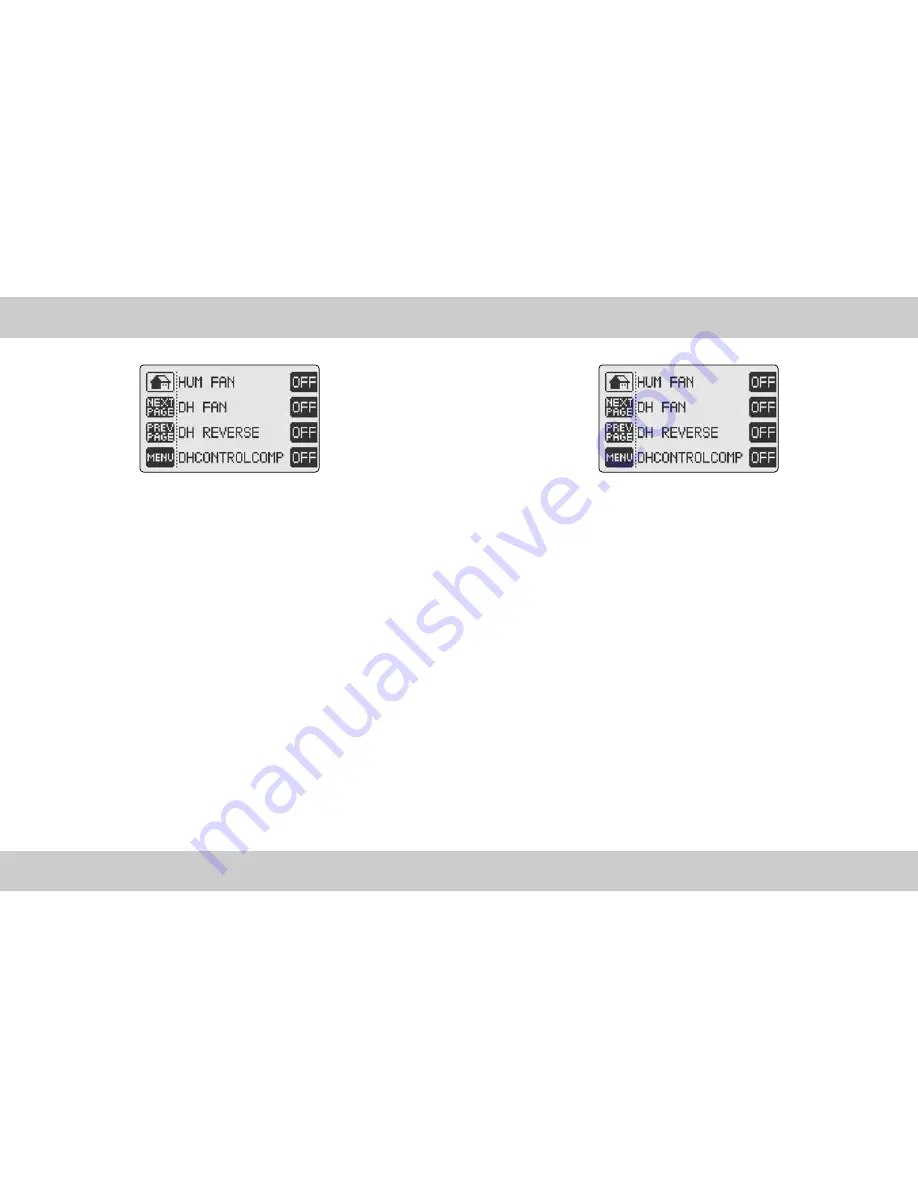
ADVANCED SETTINGS - HUMIDITY SETTINGS
41
>>
De-humidification options for increasing comfort and efficiency
• HRV/ERV units can be controlled by simply connecting the DH terminal on the ther-
mostat to the terminal DH of the HRV/ERV. Most HRV/ERV units will control properly
with the DH REVERSE feature turned off (contact normally open).
•
OPTION 1
: In Advanced Settings choose DHControlComp, set to ON then lower the
temperature to a minimum safe set point, finally set the desired de-humidity level,
de- humidify will control the compressor (unless minimum temperature set point is
reached) whichever comes first.
•
OPTION 2
: Connect terminal DH to Y1 and set thermostat to de-humidify mode then
regardless of temperature the de-humidification setting will have priority. Caution:
This method will run the compressor until the de-humidification level is reached
and may cause overcooling.
•
OPTION 3
: Connect the DH terminal to a variable speed fan control, (set DH REVERSE to
control the fan so that low speed is activated to de-humidify). This method provides max-
imum comfort while maintaining the temperature in cooling mode.
ADVANCED SETTINGS - HUMIDITY SETTINGS
40
>>
Operating Tips
•
HUMIDIFICATION FAN
should be set to
ON
when running steam or mist humidifiers.
•
HUMIDIFICATION FAN
should be set to
OFF
when running drum humidifiers or
any other humidifier that requires the furnace to run in order to make humidity.
•
DE-HUMIDIFICATION FAN
(DH) should be set to on when running separate de-
humidification equipment.
•
DE-HUMIDIFICATION FAN
(DH) may be set to off when using the air conditioning
as a means of de-humidification. It may advantageous in some environments to turn
the fan on independently when there is a call for DH in order to distribute the humidity
level more evenly.
•
DH REVERSE
function can be configured to meet the requirements of many variable
speed fans, consult the manual of your variable speed fan and determine if an “open”
or “closed” contact results in slowing fan operation.





































