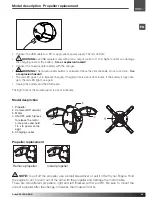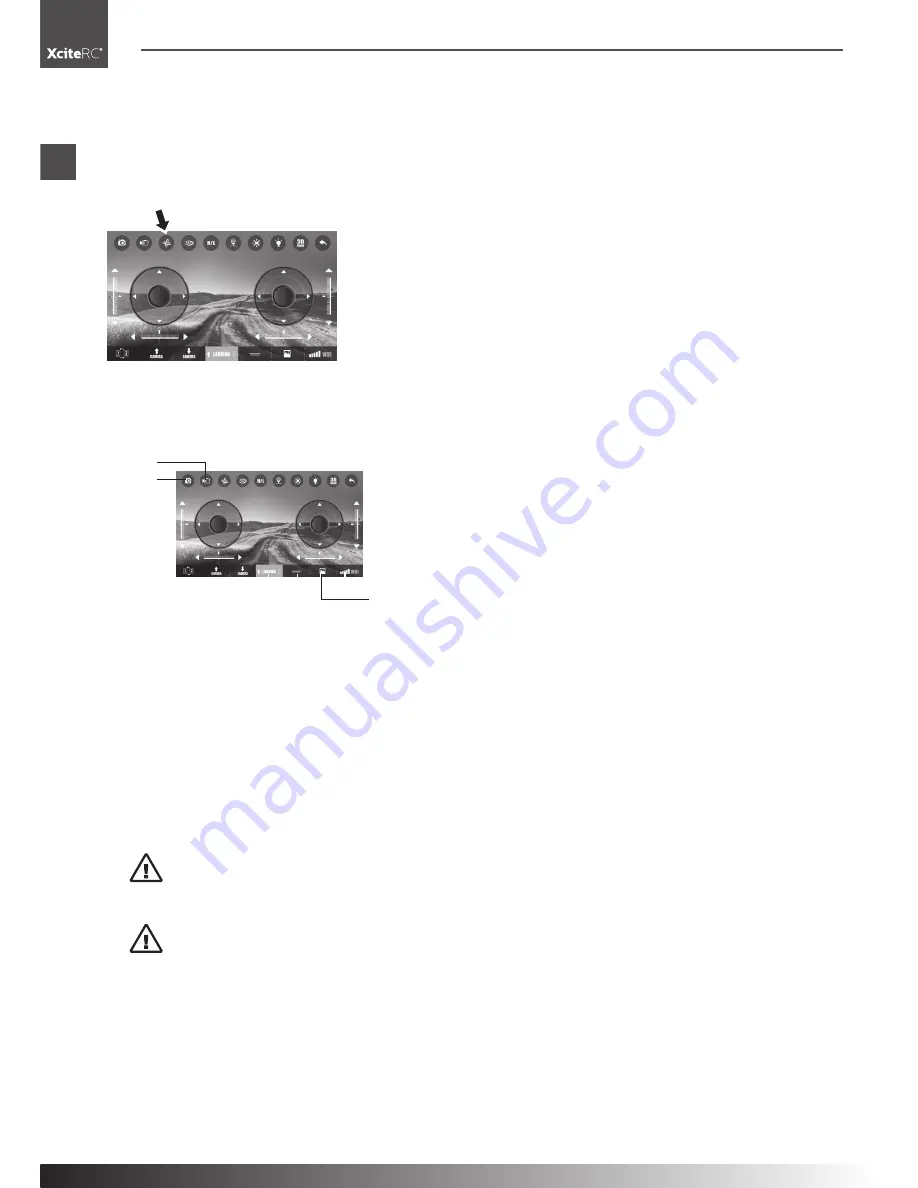
30
XciteRC ALPHA-EGG
EN
Motion Control
·
Take photos/videos
·
Maintenance
Motion control
You can also control the model using the motion sensor on the smartphone (if available). Press the Gravity
Sensor button. To change the altitude, you must still use throttle, but the flight itself is controlled by the mo-
vement of the smartphone. Hold the smartphone horizontally in your hand. Tilt the smartphone forward to fly
forward, or sideways to fly sideways. Turn the smartphone to turn the ALPHA EGG.
Take photos / videos
Press the Photo or Video button to take a photo or start a video recording. The photo or video is stored
directly in the smartphone and can be viewed by pressing the Media button.
Photo
Video
View recordings
Maintenance
To have fun with your model over a long period, occasional service work is required to get your model in good
condition and to minimize wear.
• Remove dirt or dust depending with compressed air or a soft brush after each use. For stubborn dirt, a
harder brush or a toothbrush can be used.
• To clean the body/fuselage no chemical cleaners such as thinners may used, as this damage the plastic
of the body/fuselage. Normally a piece of soft cloth is ok, stubborn dirt can be removed with washing-up
liquid.
• Check the tightness of all screws and tighten if necessary.
• Also check all connections, cables and power battery / rechargeable battery for damage.
•
WARNING:
Damaged batteries or rechargeable batteries must not be used again and must be
disposed of immediately –
fire hazard!
Please note the disposal notes at the end of this manual.
• Check the model for worn, broken or jammed parts and gears and repair if necessary.
•
WARNING:
remove the batteries / rechargeable batteries of the transmitter and model when not in
use –
fire hazard!
Summary of Contents for 15060000
Page 17: ...17 XciteRC ALPHA EGG DE ...
Page 34: ...34 XciteRC ALPHA EGG ...
Page 35: ...35 XciteRC ALPHA EGG ...