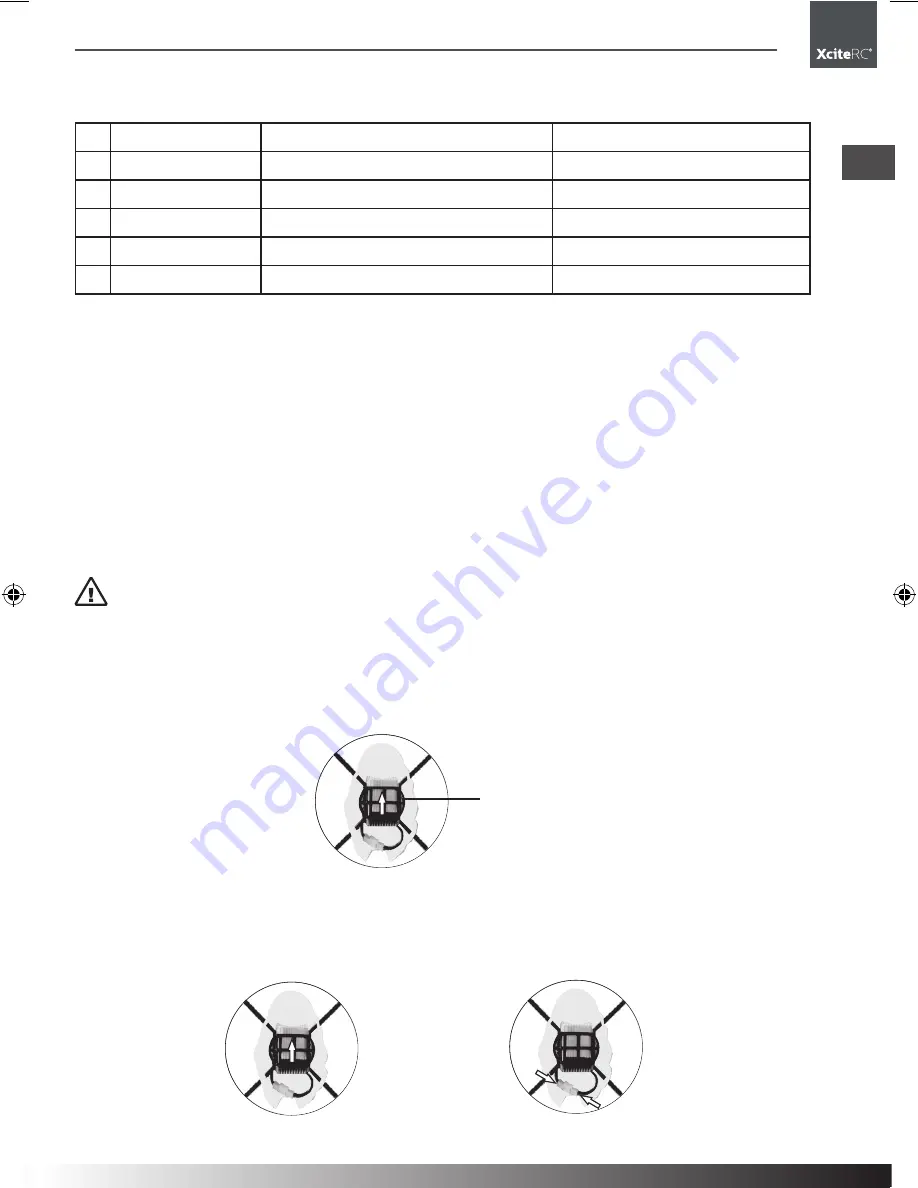
19
15000000 XciteRC Hotbee 3D Quadrocopter
EN
Getting started
Function of receiver
1
Power wire
Connect to LiPo attery
Charge
2
Right front motor
Connect to the right front motor
The bind plug face towards right
3
Right back motor
Connect to the right back motor
The bind plug face towards right
4
Left back motor
Connect to the left back motor
The bind plug face towards right
5
Left front motor
Connect to the left front motor
The bind plug face towards right
6
Signal indicator light Show the bind status (green)
Binding
Note:
Green light: When in the code paring status, the receiver indicator will fl ash green. After code paring suc-
cessfully the green light turns solid. If the green light turns off means failure bind or has not receive the signal.
lnstruction for Charger
• The Charger is suitable for 1 or 2 cell (3.7V) Li-ion or li-polymer battery. Please plug the pin of your battery
into the jack of the Charger.
• Please plug the pin of your battery into the jack of the USB fi rst and then connect to the power. Otherwise,
the LED may not become red and the voltage may be higher than 3.8V. You need to disconnect the USB
power supply and reconnect it.
• When USB power supply is well connected and battery is charging, the LED will become red. After your
battery is full charged, the LED will become green.
Notice:
Only use the charger delivered with the helicopter.
WARNING:
Never attempt to power the charger from an AC outlet without the use of a proper ACto DC
adapter/power supply. -
fi re hazard!
Steps of fl ight
Installation of battery pack
Turn on the power
• Pull down the throttle stick to the lowest position.
• Turn on the power of transmitter.
• Install the battery pack in the battery compartment.
• Connect the power cable of to receive signal from transmitter.
Battery pack location
15000000-Hotbee-3D-Quadrocopter-Anleitung.indd 19
25.09.2013 13:45:18



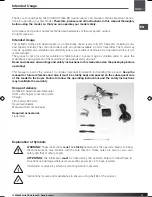


















![Navig[8]r NAV-RCDRONE15 User Manual preview](http://thumbs.mh-extra.com/thumbs/navig-8-r/nav-rcdrone15/nav-rcdrone15_user-manual_3573005-01.webp)











