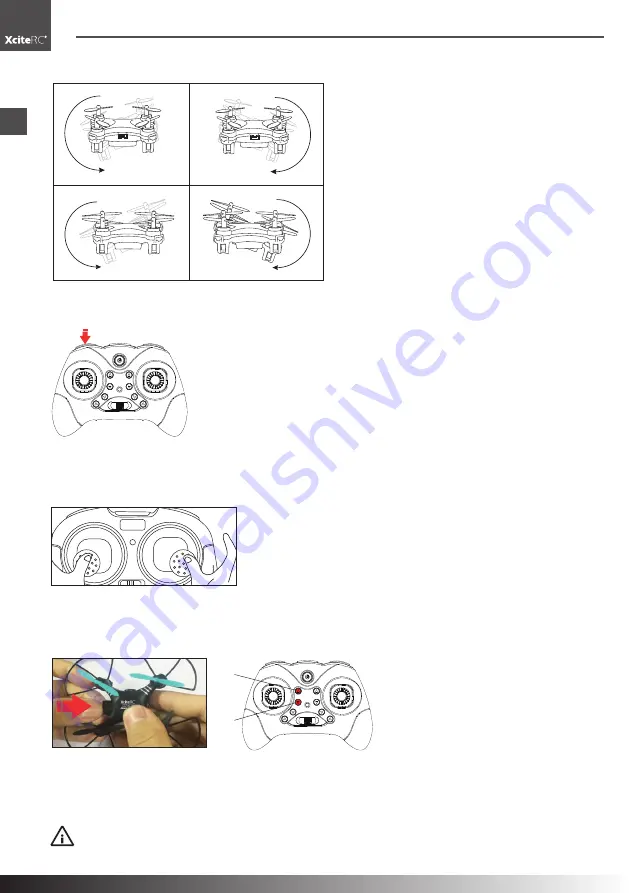
22
XciteRC Rocket 55 Cam
EN
Headless Mode
·
Calibration
·
Applying the camera
Headless mode
The Headless mode is ideal for beginners to fly the model safely. In headless
mode, the Quadrocopter always flys from the pilot‘s view. No matter how the
model is in the air, the front is always away from the pilot, left and right does not
swap when the model is flying towards the pilot.
The Headless mode is activated by pressing the headless button for approx. 2-3
seconds, a beep indicates the function. As long as this beep appears, the Head-
less mode is active. Press the button again to deactivate the headless mode.
Model calibration
The model flies no longer stable, e.g. after a serious crash, it may be necessary to calibrate it again. Proceed
as follows:
• Turn the model on as usual, then move throttle lever once all the
way up and back down to bind the model.
• Move both control levers down.
• Now move the left lever to the left and the right lever to the right
and hold both for a few seconds. After a few seconds the mo-
dels LED‘s will start flashing to indicate that the calibration has
been successfully completed.
Applying the camera
Make sure that the SD card is inserted in the camera (see Fig.). Otherwise the the camera is deactivated.
Photo
Video
Photo:
briefly press the photo button on the transmitter during the flight to take a photo. The four LEDs on
the quadcopter will flash once.
Video:
press the video button on the transmitter during the flight to start the video recording. The four LEDs
on the quadcopter will flash twice and then light up as usual. To stop recording, press the video button again,
the four LEDs will flash again.
NOTE:
do not turn off the Rocket 55 Cam while the recording is running, otherwise the current recor-
ding will not be stored on the SD card!













































