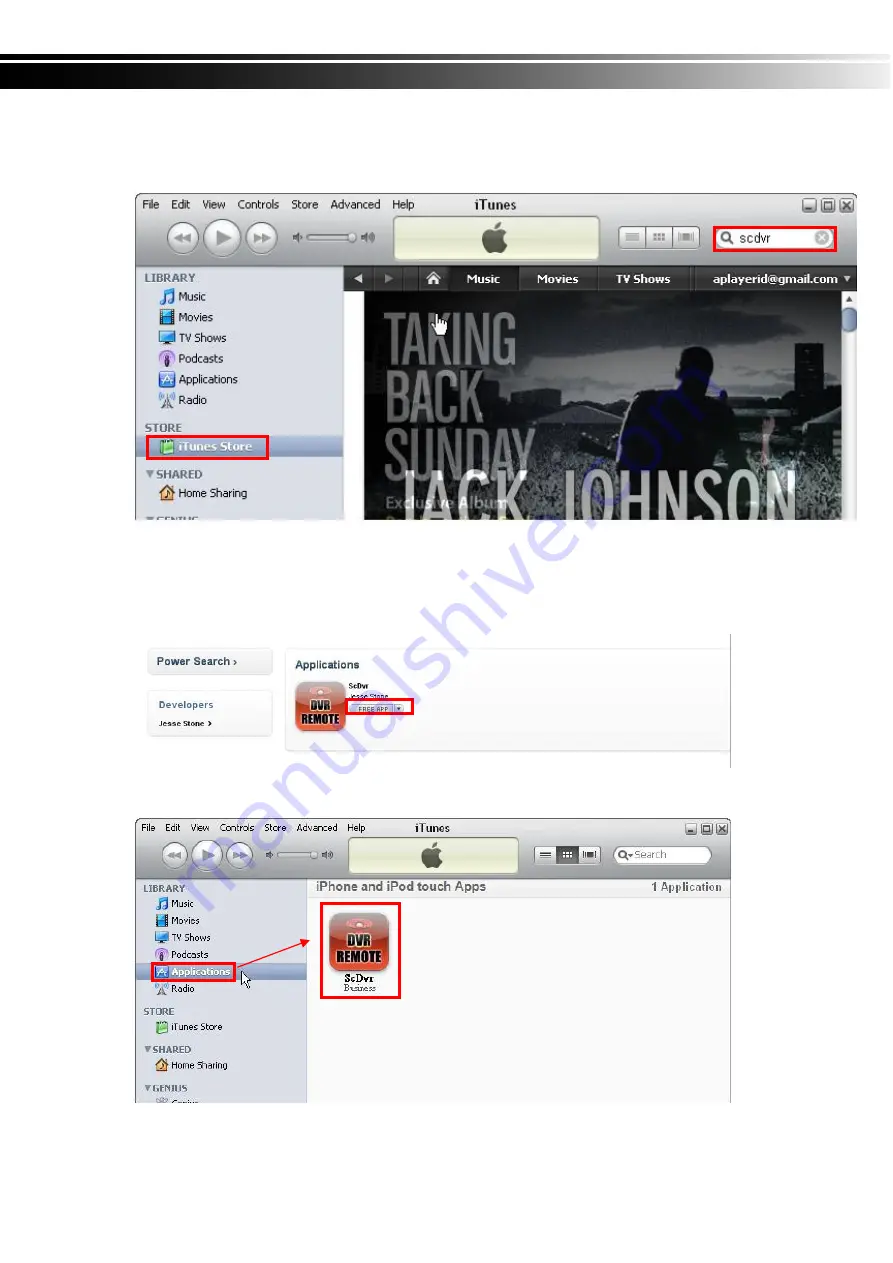
2010.10.15 H.264 DVR 8CH/16CH User Manual v1.1
76
8-5.2 “scdvr” software installation ( From iTunes )
Step 1: Click iTunes Store(
1
), then input “scdvr” into the search bar(
2
) on the
right upper corner and press Enter.
Step 2: You will find the ScDvr icon displayed as below.
Click the icon and it will turn to the download page. Click the
“FREE APP
” button to download
the file.
Step 3: You will find the downloaded file on the directory of Application
1
2
1
















































