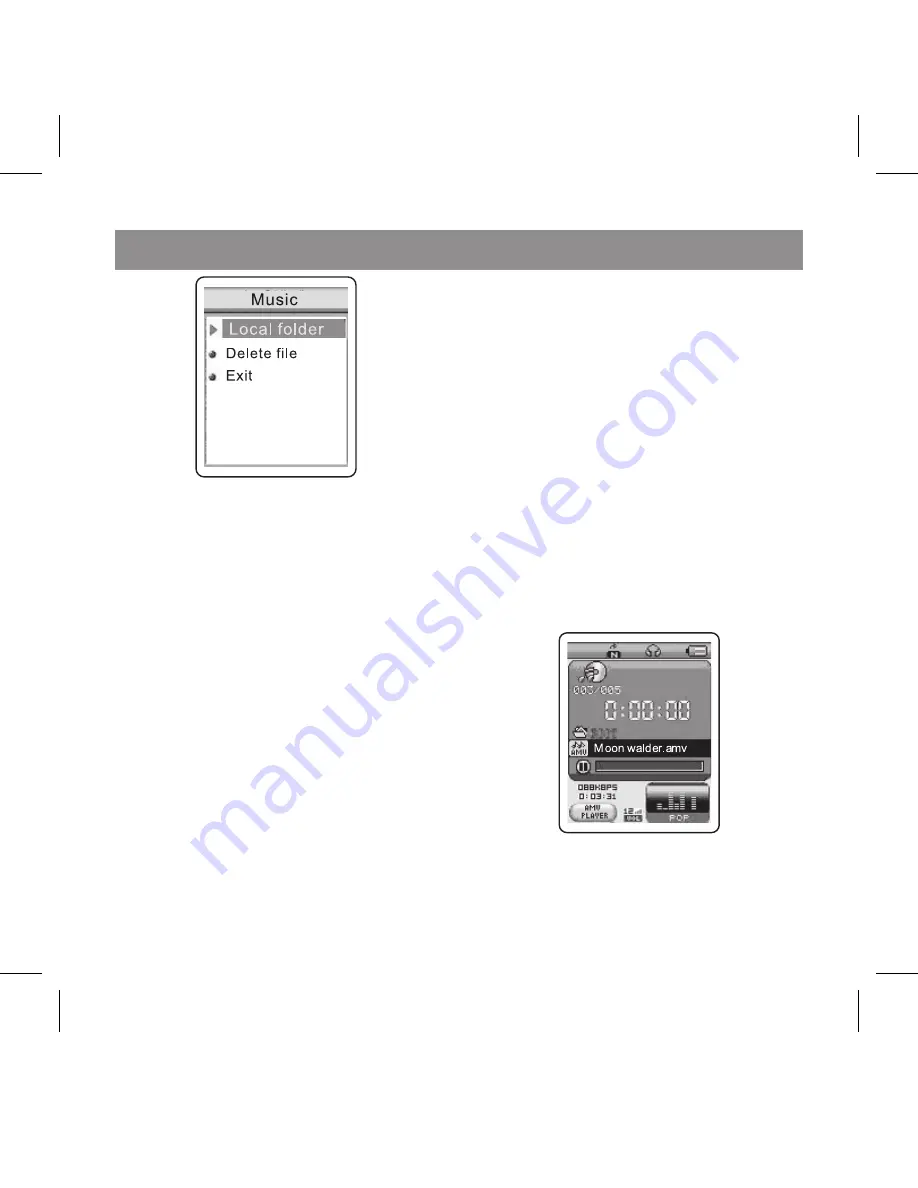
English
11
Delete File
In Pause mode, press the OK but-
ton. Select Delete File by highlight-
ing it and pressing OK. Highlight the
file you wish to delete and press OK.
Select Delete File or Delete All then
press OK.
2.1.5 Lyric Display Instructions
This product may display lyrics on
the LCD providing you have loaded
the correct lyrics file to the player.
Lyrics files may be sourced from
the internet; however the file names
of the audio and lyric files MUST
match.
Keystroke Function
To activate the Lyric interface (cor-
rect files must be pre-loaded into
your player), press the OK button for
approx. 0.5secs (half of a second).
Holding the OK button too long will
enter the MAIN MENU Interface.
Press VOL+/VOL-: Volume up/down
for one level. Press and hold VOL+/
VOL-: Continuous volume up/down.
2.2. AMV Mode
In the main menu, choose the AMV
function state to enter into AMV
mode; the screen will show a similar
display to information in the diagram
below. If there are no AMV files
loaded in your player, the screen will
show “No Files”.
2.2.1 Playing state
In AMV standby mode press PLAY to
activate the current displayed file.
307IM.indd 11
16.02.2007 10:02:40












































