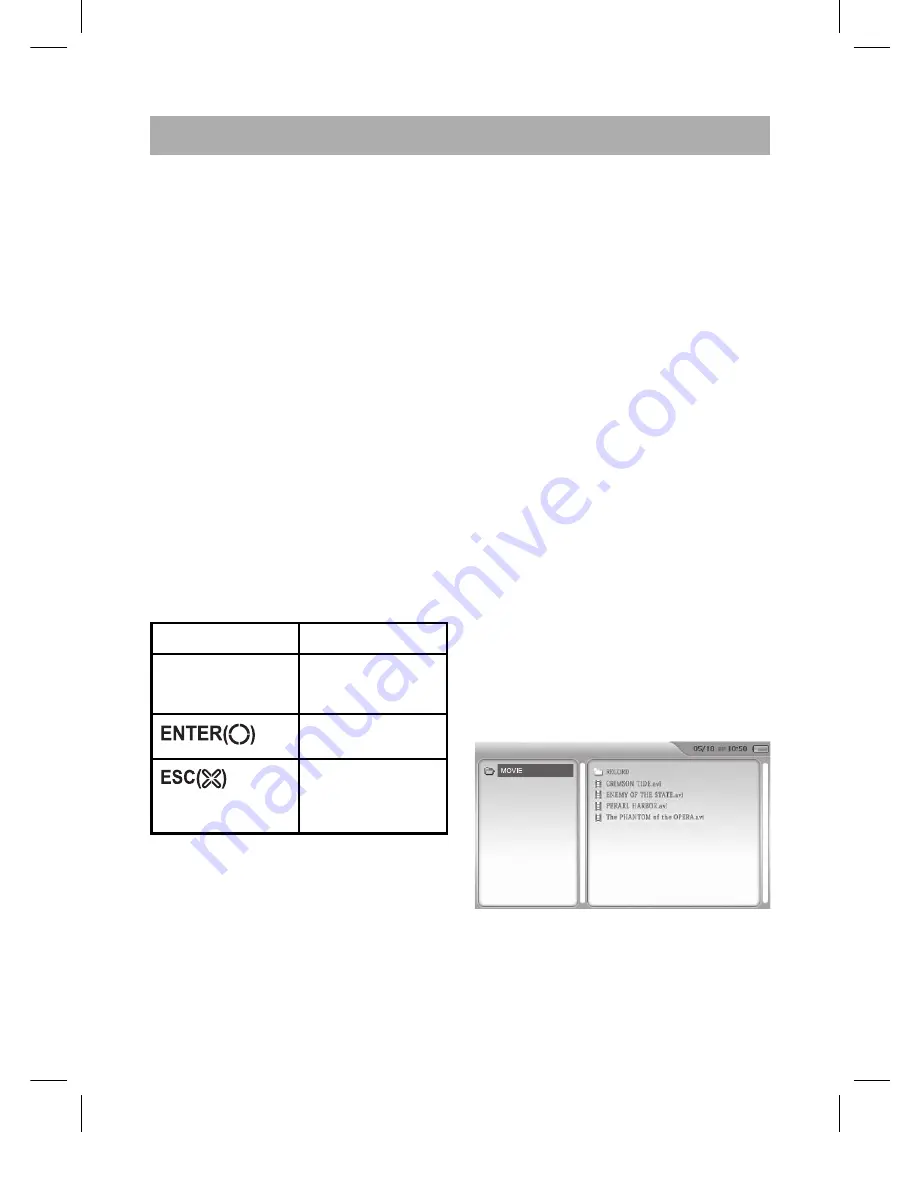
English
10
FILE:
Consists of HDD and USB sub
menus.
-
HDD: It browses files/folders
inside HDD to execute or delete,
or copy onto a USB device such
as memory stick.
-
USB: It browses files/folders in-
side the USB memory to execute
or delete, or copy onto HDD.
RECORD:
Consists of Voice, Audio,
and Video recording modes.
-
VOICE: Select when voice record-
ing through a microphone.
-
AUDIO: Select when recording
audio from an external audio
device through the line in port.
-
VIDEO: Select when recording
video files through an external
device.
CONFIG:
System setup mode.
Using buttons in the main menu
Button
Function
Moves to the other
modes in the same
level
Confirms the
selection
Moves to the par-
ent mode that is 1
level higher when
in a sub mode
Selecting the Menu Language
You can select On Screen Display
(OSD) menu language.
1.
Select CONFIG using the Ar-
row(
) buttons and press the
ENTER button.
2.
Select Language using the Ar-
row(
) buttons and press the
ENTER button.
3.
Select the desired language us-
ing the Arrow(
) buttons and
press the ENTER button. OSD
menu appears in the selected
language.
Setting the current time
You can set the current time.
1.
Select CONFIG using the Arrow
(
) buttons and press the
ENTER button.
2.
Select Set time using the Arrow
(
) buttons and press the
ENTER button.
3.
Set the current time using the Ar-
row (
) buttons and press
the ENTER button.
: Moves to the each item.
: Choose the settings value.
Using the File Browser
When you press the ENTER button in
the MOVIE, MUSIC, PHOTO, TEXT,
FILE, RECORD, CONFIG, and MONI-
TOR mode; each mode’s file browser
appears. The file browser consists
of a folder window on the left where
you can only see the folders and a file
window on the right where you can
see the sub-folders and files inside
the folders that you select.
The file names are sorted automati-
cally in alphabetical / numeric order.
505IM.indd 10
M.indd 10
19.12.2006 14:12:17
19.12.2006 14:12:17










































