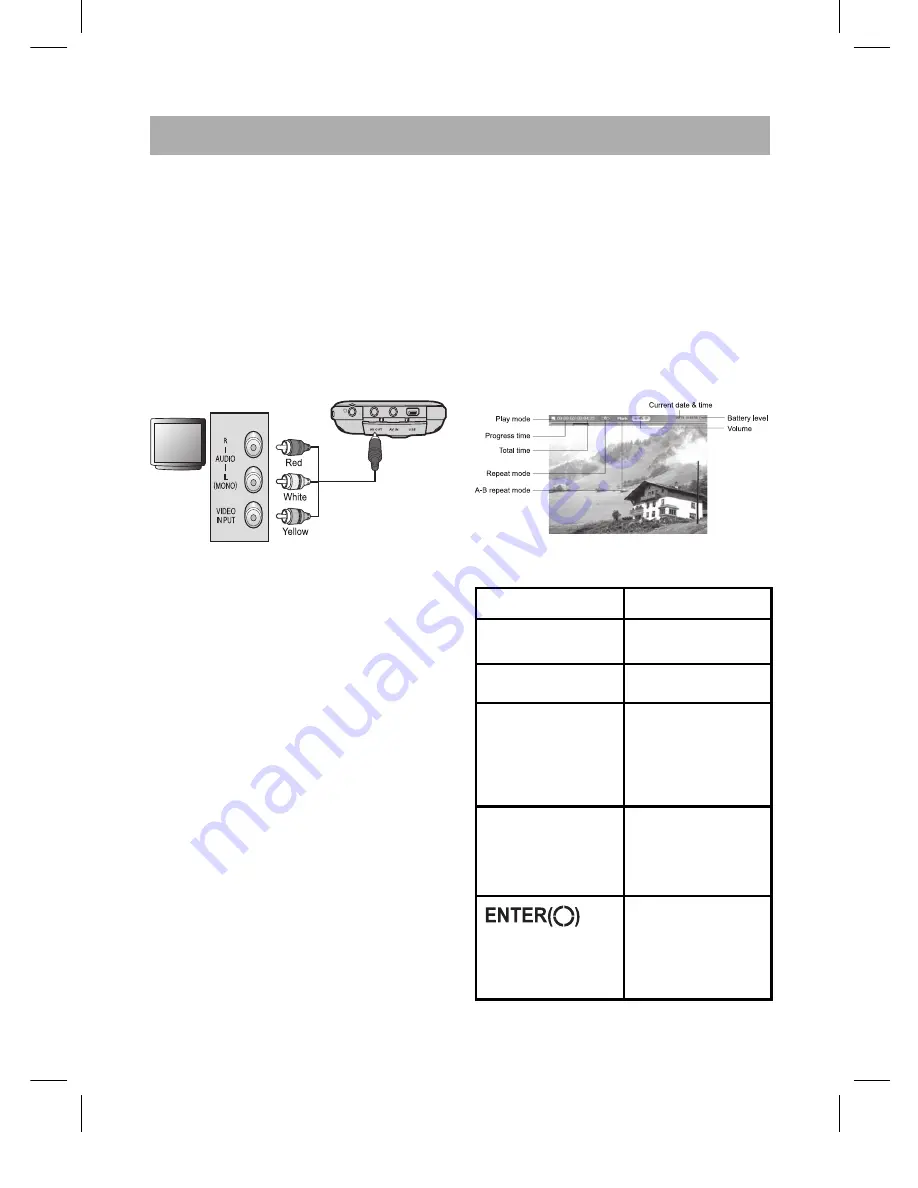
English
14
the cable. It is recommended closing
all opened file folders before remov-
ing the cable.
Connecting External Equipment
(AV OUT Jack)
You can view movies and photos
saved in the unit through a TV or PC
monitor by connecting the AV OUT
jack of the product. To view movie/
music through the TV:
TV
1.
Connect the AV cable plug to the
AV OUT jack of the unit and the
three RCA plugs to the External
TV In jacks. (Yellow: Video, White:
Audio (Left), Red: Audio (Right))
To view a photo or text file, only
connect the video (yellow) plug.
2.
Switch to Video (External In)
Mode using the TV remote control
so that the signal from the PMP is
selected. The Operating Display
appears on the TV screen.
3.
If you need to adjust the volume
while a file is in play, adjust the TV
volume with the TV remote con-
trol.
Note: If your PC monitor has a Com-
posite Input jack, you can view
movie or photos through the PC
monitor.
Watching Movies
You can watch movie files saved in
your PMP.
1.
Select MOVIE in the main menu
using the Arrow(
) but-
tons and press the ENTER button.
2.
Select the desired file with the
Arrow(
) buttons and EN-
TER button. You can watch saved
video files. You can view subtitles
if Smi file is provided
Using buttons while playing movie
files
Button
Function
Increases volume
up to 100 steps
Decreases volume
If you press the
button, it searches
forward; if you hold
the button down,
it fast forward
searches.
If you press the
button, it rewinds;
if you hold the
button down, it fast
rewinds.
Toggles pause /
play while play-
ing back. Sets to
normal playback
speed while
searching.
505IM.indd 14
M.indd 14
19.12.2006 14:12:18
19.12.2006 14:12:18















































