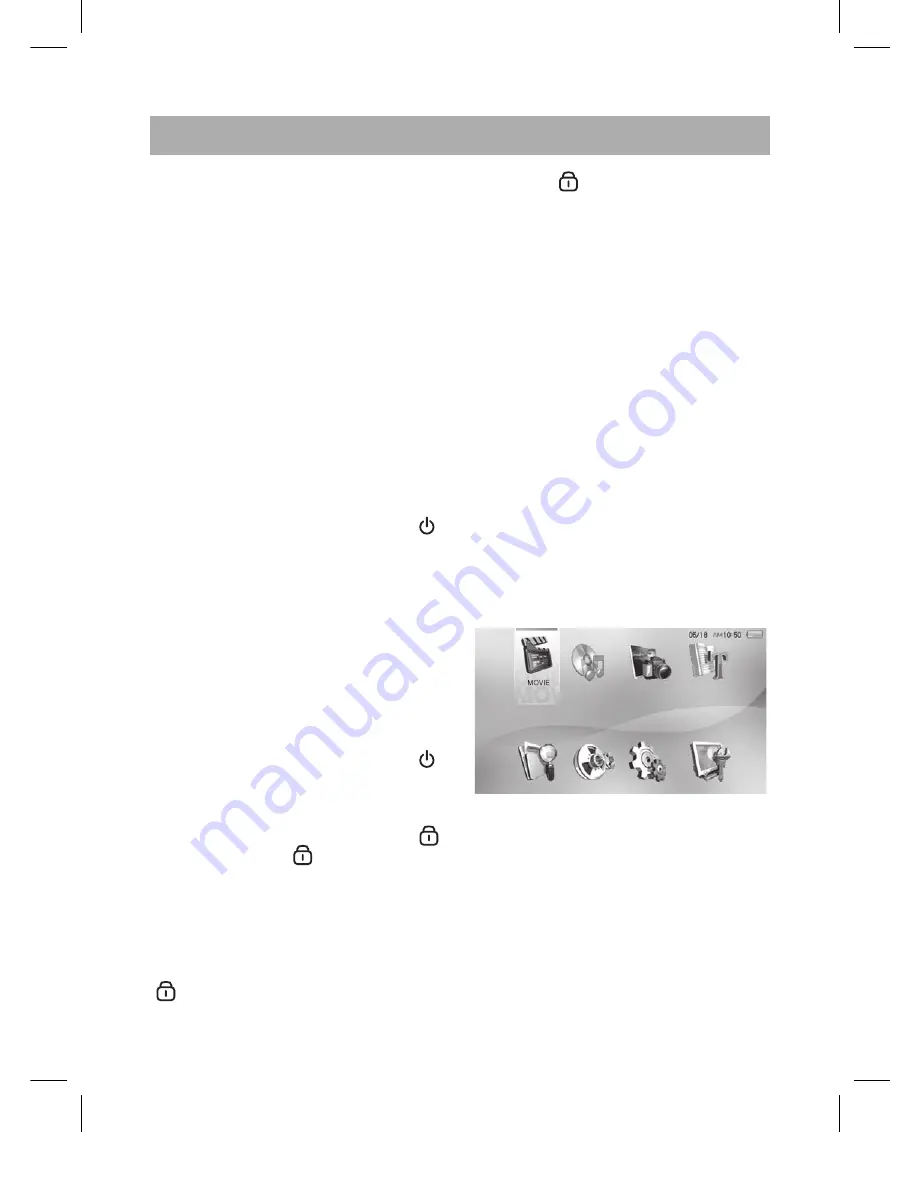
English
9
Notes:
An insufficient battery charge
while recording video or transfer-
ring files may cause a serious
system error. Check the charge
level when using the product and
connect the AC adapter, if neces-
sary.
Check the battery charge status
and charge the battery before it is
completely discharged.
When the battery is completely
discharged, connect the AC
adapter for longer than one
minute and then turn it on.
Basic Operation
Turning on the Power
Push the power switch toward the ( )
mark then the blue power light comes
up and the main menu appears.
Turning off the Power
To automatically turn off your PMP:
If your PMP is idle for specific time
period, it automatically turns off.
For more information about sleep
timer, see page 33 “System
Configuration”.
To manually turn off your PMP:
Push the power switch toward the ( )
mark, to turned off the power.
Using the Lock Function
Push the Power switch toward the (
) mark. Lock icon (
) appears on the
LCD display.
While the lock function is on, buttons
do not work for their function.
To unlock the PMP:
Push the Power switch against the
(
) mark.
Lock icon (
) disappears on the LCD
display and all functions are set
to normal.
Adjusting the Volume
Adjust the volume using the Arrow
(
) buttons. You can adjust the
volume using 0 to 100 levels.
Using different menu options
Main menu consists of 9 modes,
which are MOVIE, MUSIC, PHOTO,
TEXT, FILE, RECORD, CONFIG, and
MONITOR. The FILE mode has sub-
menu of HDD and USB. The RECORD
mode consists of 3 recording modes,
which are VOICE, AUDIO and VIDEO
recordings. Detailed descriptions on
each mode are listed below.
Functions of Each Mode
Press the ENTER button using the Ar-
row (
) buttons to select.
MOVIE:
Plays files with extensions
of avi, mp4, asf, wmv, mpg, and
mpeg, etc.
MUSIC:
Plays files with extensions
mp3, wav, wmg, ogg, aac, and
ac3, etc.
PHOTO:
Displays files with extensions
jpg, jpeg, gif, bmp, and png, etc.
TEXT:
Displays text files with exten-
sions txt, html, smi, and info, etc.
505IM.indd 9
505IM.indd 9
19.12.2006 14:12:17
19.12.2006 14:12:1










































