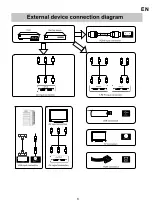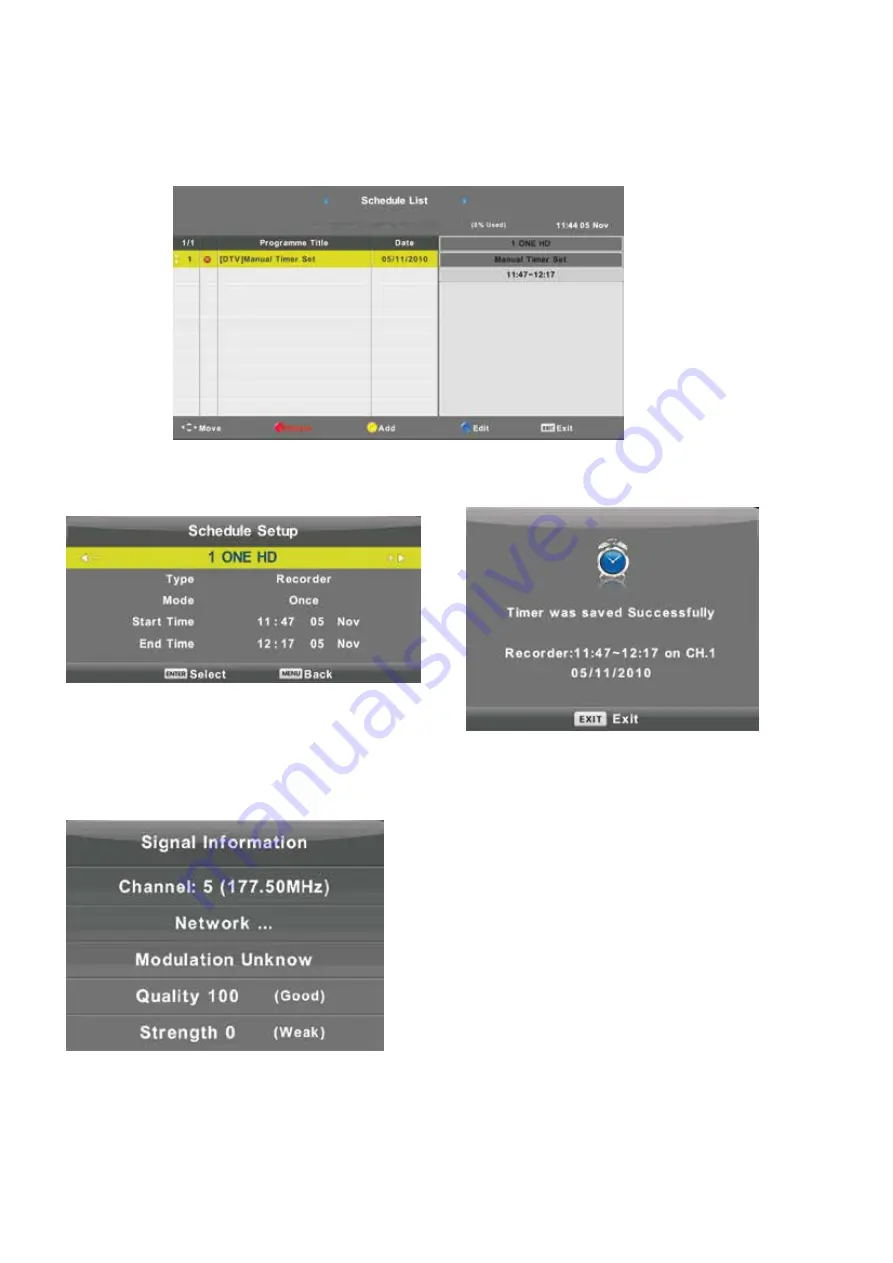
Schedule List
Press ▼ / ▲ button to select Schedule List, then press
Enter
button to enter sub-menu.
It is available in source.
When the time appointment is conflict ,
it will produce a warning message.
Signal Information
Press
▼
/
▲
button to select
Signal Information,
press the
Enter
button to see the detail information
about the signal. Only available when there is signal in DTV.
Press the
button to enter the
interface below.
YELLOW
13
CI
Information
(
Need
to
support
the
CI
function
)
Press
▼/ ▲
button
to
select
CI
Information
,
then
press
the
Enter
button
to
display
detail
if
you
has
inserted
the
CI
card
EN
Summary of Contents for XD32H2EWSAT
Page 1: ...DVB T2 S2 Instruction Manual EN Manuale d uso I T XD32H2EWSAT...
Page 3: ...2 EN...
Page 4: ...3 EN...
Page 5: ...4 EN...
Page 6: ...5 EN...
Page 7: ...6 EN...
Page 8: ...7 EN...
Page 33: ...32 EN...
Page 34: ...33 EN...
Page 35: ......
Page 37: ...2 3 4 5 6 7 7 8 10 15 17 18 20 22 23 26 27 28 29 30 31 32 33 34 IT...
Page 38: ...IT...
Page 39: ...IT...
Page 40: ...IT...
Page 41: ...IT...
Page 42: ...IT...
Page 43: ...IT...
Page 44: ...IT...
Page 45: ...IT...
Page 46: ...IT...
Page 47: ...IT...
Page 48: ...IT...
Page 49: ...IT...
Page 50: ...IT...
Page 51: ...IT...
Page 52: ...IT...
Page 53: ...IT...
Page 54: ...IT...
Page 55: ...IT...
Page 56: ...IT...
Page 57: ...IT...
Page 58: ...IT...
Page 59: ...IT...
Page 60: ...IT...
Page 61: ...IT...
Page 62: ...IT...
Page 63: ...IT...
Page 64: ...IT...
Page 65: ...IT...
Page 66: ...IT...
Page 67: ...IT...
Page 68: ...IT...
Page 69: ...IT...
Page 71: ......