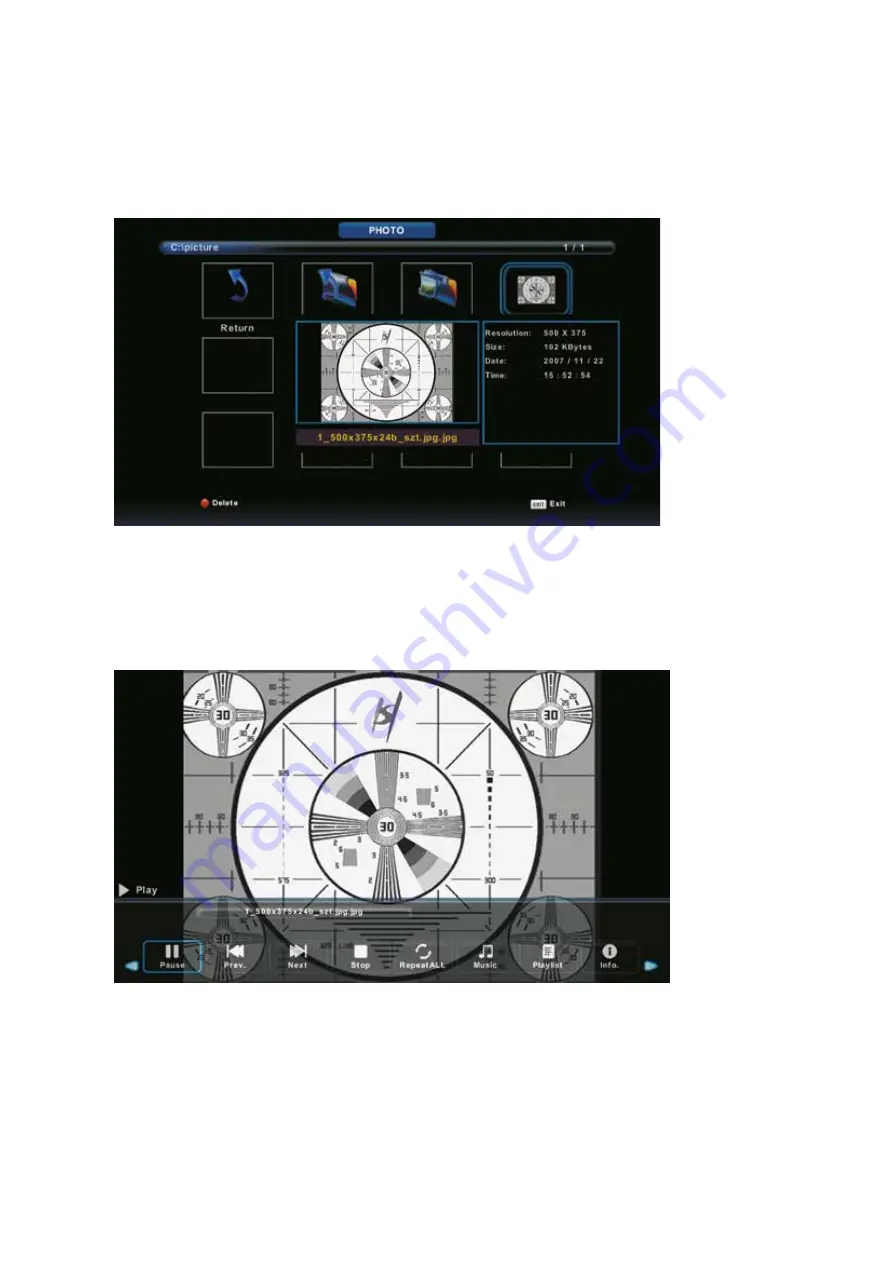
28
Press ◄ / ► button to select PHOTO in the main
menu, then press
button to enter.
Enter
Press
button to return to the previous menu and exit menu to quit.
Exit
Photo Menu
Press ◄ / ► button to select the file you want to watch in the file selecting
menu,
then press media button to display picture.
When highlighting the option you select, the file information will appear on the right and picture
will be previewed in the center.
EN
Summary of Contents for XD32H2EWSAT
Page 1: ...DVB T2 S2 Instruction Manual EN Manuale d uso I T XD32H2EWSAT...
Page 3: ...2 EN...
Page 4: ...3 EN...
Page 5: ...4 EN...
Page 6: ...5 EN...
Page 7: ...6 EN...
Page 8: ...7 EN...
Page 33: ...32 EN...
Page 34: ...33 EN...
Page 35: ......
Page 37: ...2 3 4 5 6 7 7 8 10 15 17 18 20 22 23 26 27 28 29 30 31 32 33 34 IT...
Page 38: ...IT...
Page 39: ...IT...
Page 40: ...IT...
Page 41: ...IT...
Page 42: ...IT...
Page 43: ...IT...
Page 44: ...IT...
Page 45: ...IT...
Page 46: ...IT...
Page 47: ...IT...
Page 48: ...IT...
Page 49: ...IT...
Page 50: ...IT...
Page 51: ...IT...
Page 52: ...IT...
Page 53: ...IT...
Page 54: ...IT...
Page 55: ...IT...
Page 56: ...IT...
Page 57: ...IT...
Page 58: ...IT...
Page 59: ...IT...
Page 60: ...IT...
Page 61: ...IT...
Page 62: ...IT...
Page 63: ...IT...
Page 64: ...IT...
Page 65: ...IT...
Page 66: ...IT...
Page 67: ...IT...
Page 68: ...IT...
Page 69: ...IT...
Page 71: ......
















































