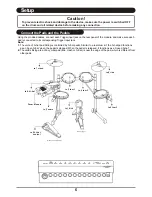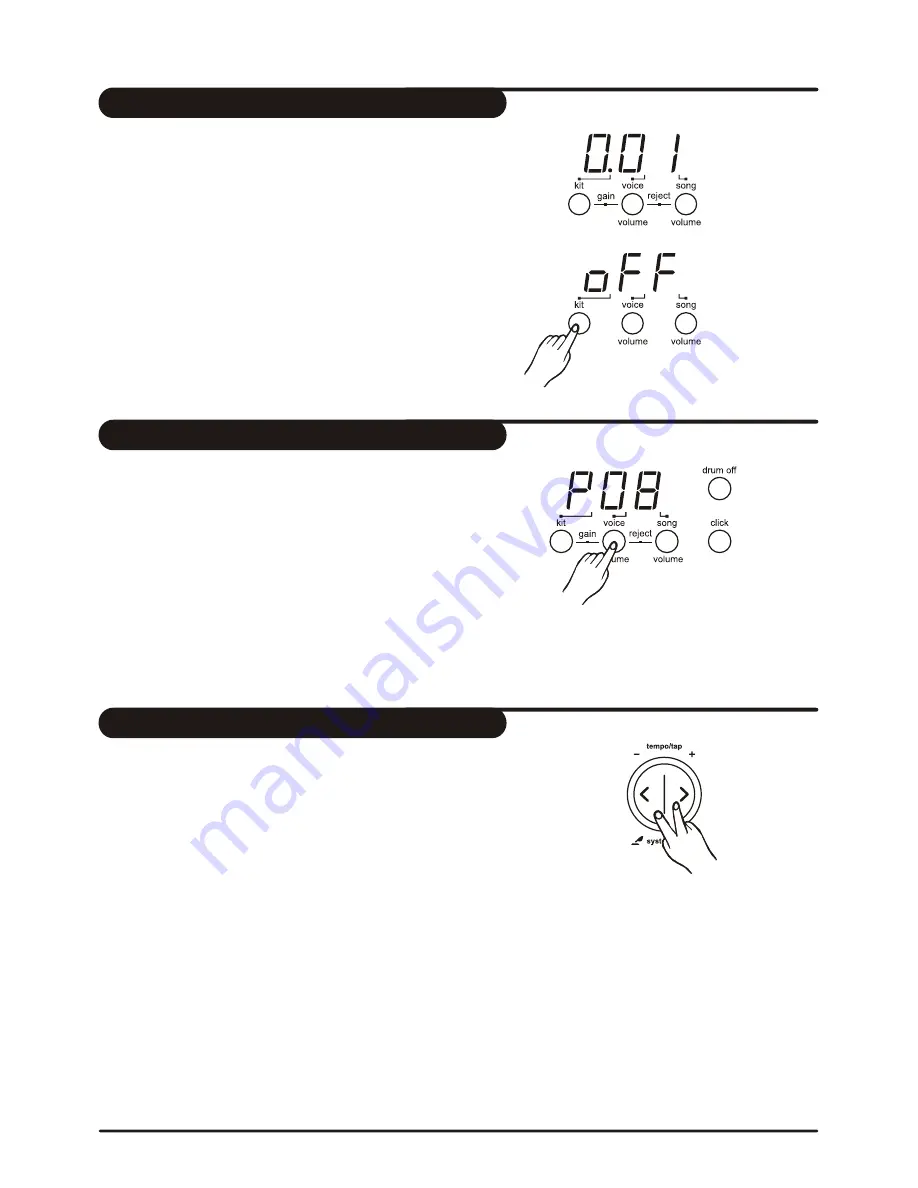
13
This function sets the reverb effect of the drum.
1.
In " kit mode", press the [ kit ] button,
display shows the current reverb setting.
2.
Press [ + ] or [ - ] buttons to turn on or turn off the reverb.
Reverb
This function sets the pitch of each drum pad voice.
1.
Press the [ voice / volume ] button to select the pitch setting
display shows : " P XX".
(XX = value, 00 to 15)
The pad button indicator lights and display shows the
current pitch setting of lighting pad.
2.
Press the [ PAD ] button or kit the percussion pad you
want to adjust.
3.
Press the [ + ] or [ - ] buttons to set the pitch you want.
4.
Repeat step 2 and 3 to set the pitch of other pad voice.
Tuning
This drum module will reset its to initial settings.
Beware all the data will be lost.
1.
Turn the power off.
2.
Turn on the power while holding the [ tempo - ] and [ tempo + ]
buttons.
Factory reset