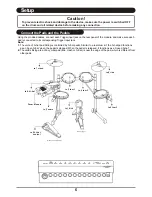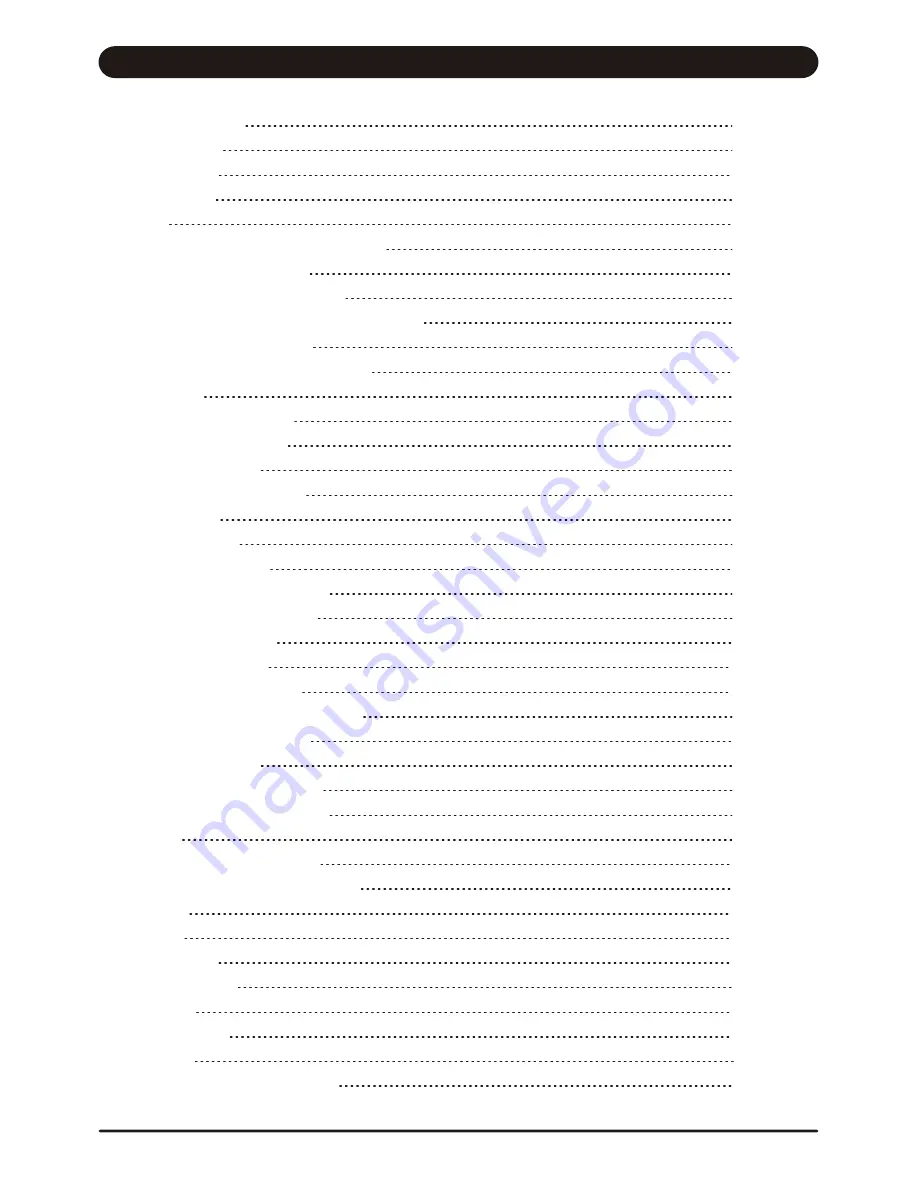
Panel Controls
- Front Panel
- Rear Panel
- Side Panel
Setup
- Connect the Pads and the Pedal
- Connect a MIDI device
- Connect a audio equipment
- Connect a CD player, etc.(Aux in jack)
- Connect Headphones
- Connect the Power supply jack
Functions
-
Switch the power ON
- Set the main volume
- Select a drum kit
- Play with a Metronome
Create a User Drum Kit
- Set a drum voice
- Adjust the volume of Pad
- Save your drum kit voices
Setting
- Adjust the pad sensitivity
- Set the rejection for each pad
- Reverb
- Tuning
- Factory set
Voice list
Preset kit list
Song list
MIDI implementation chart
Play a Song
- Select a Song
- Listen to the Song
- Adjust the Song's volume
- Adjust the Song's tempo
- Tap tempo function
- Mute a Drum part
- Play with a Click voice
- Use the lighting guide function
Specifications
4
4
5
5
6
6
7
7
7
7
7
8
8
8
8
8
9
9
9
9
9
10
10
10
10
11
11
11
11
12
12
12
13
13
13
14
15
16
16
17
Contents
3