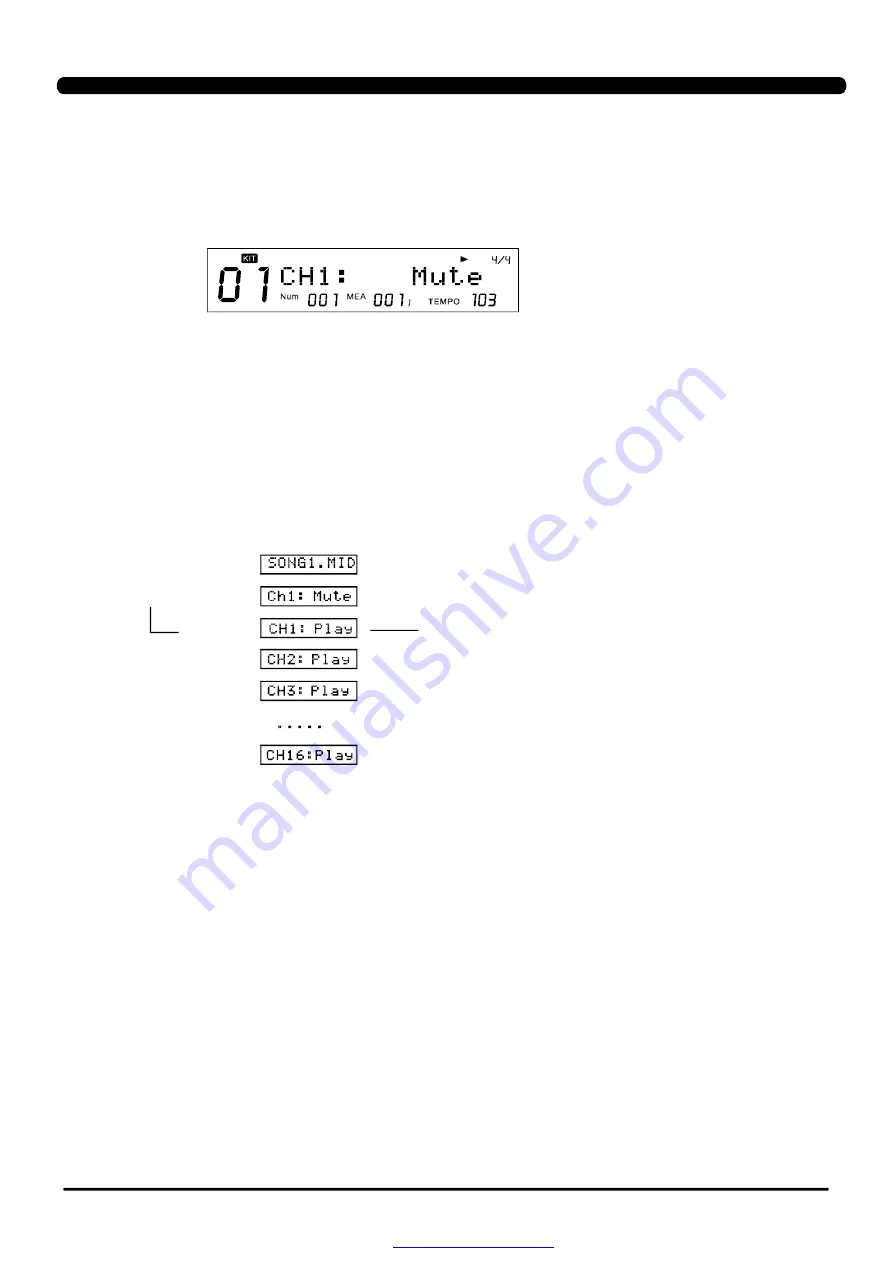
M ute a c h ann el of th e MI DI fi le
1.When browsing the SD card, press and hold [MENU] button, then press [PART MUTE] to
select the settings of the mute option. You can select any of the 16 channels to be muted when
the part mute function is enabled.
>>Table 4.2
32
2.
You can press [PAGE+]/[PAGE-] buttons to select any of the 16 channels ,and press
[+]/[-] buttons to set it muted when the part mute function is enabled. ( default setting:
Ch10 :Mute; other channels are Play )
"
"
MUTE
[CARD]
[MENU]+[PART MUTE]
[+]
[PAGE+]
[PAGE+]
[PAGE+]
Operating guide
LCD display
Use [+] or [-] to switch Mute/Play
PDF created with pdfFactory Pro trial version
















































