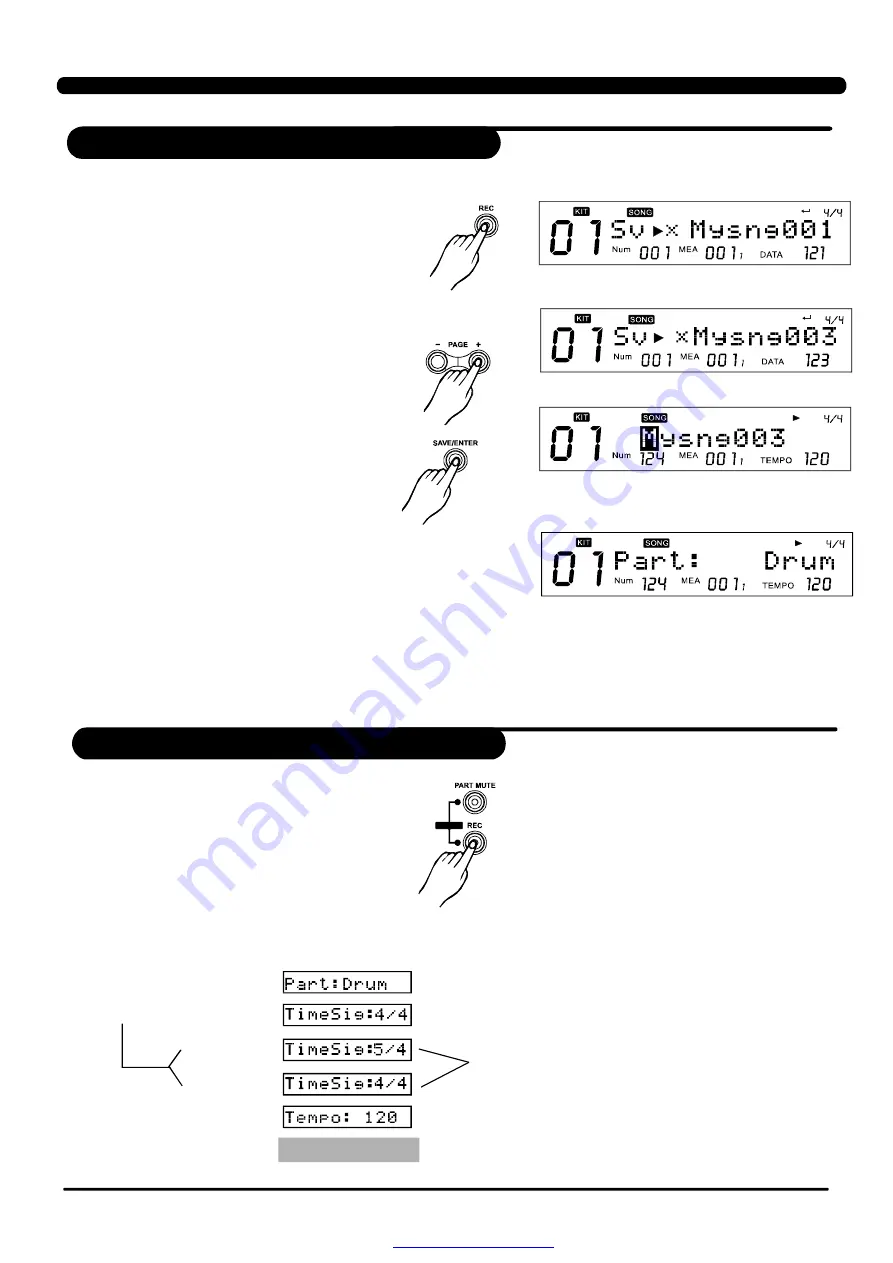
1.Select a preset song (for example 021),
press
button, the digital drum indicates
saving it to a user song, it would select the first
new user song to be the destination (if there is
no new user song, select the very first user song):
[REC]
2.Press
buttons to select a proper user song;
3.Press
button to confirm to
enter rename menu, see
;
4.Then, LCD displays
“
Save Ok!
”
temporarily; 2
seconds later, LCD displays record menu as below:
[+]/[ -]
[SAVE/ENTER]
Rename
5.The click would be started automatically.
The [REC] button is lightened; at this time, if SYNC start if ON, [PLAY/STOP] button would spark; if not,
[PLAY/STOP] button would be darken.
6.Choose
“
”
(without any setting step, you can immediately start recording) or common
“
QUICK RECORD
RECORD
”
.
Press
button to enter to record setting
page .
[REC]
>>Table 5.1
QUICK
35
Recording Based on preset song
Setting record
LCD icon "NUM: 021" indicates that the original
song index is 021;
RECO RD
[REC]
[PAGE+]
[+]
Adjust time signature
[-]
[PAGE+]
…
see Table 5.2
…
Operating guide
LCD display
PDF created with pdfFactory Pro trial version


































