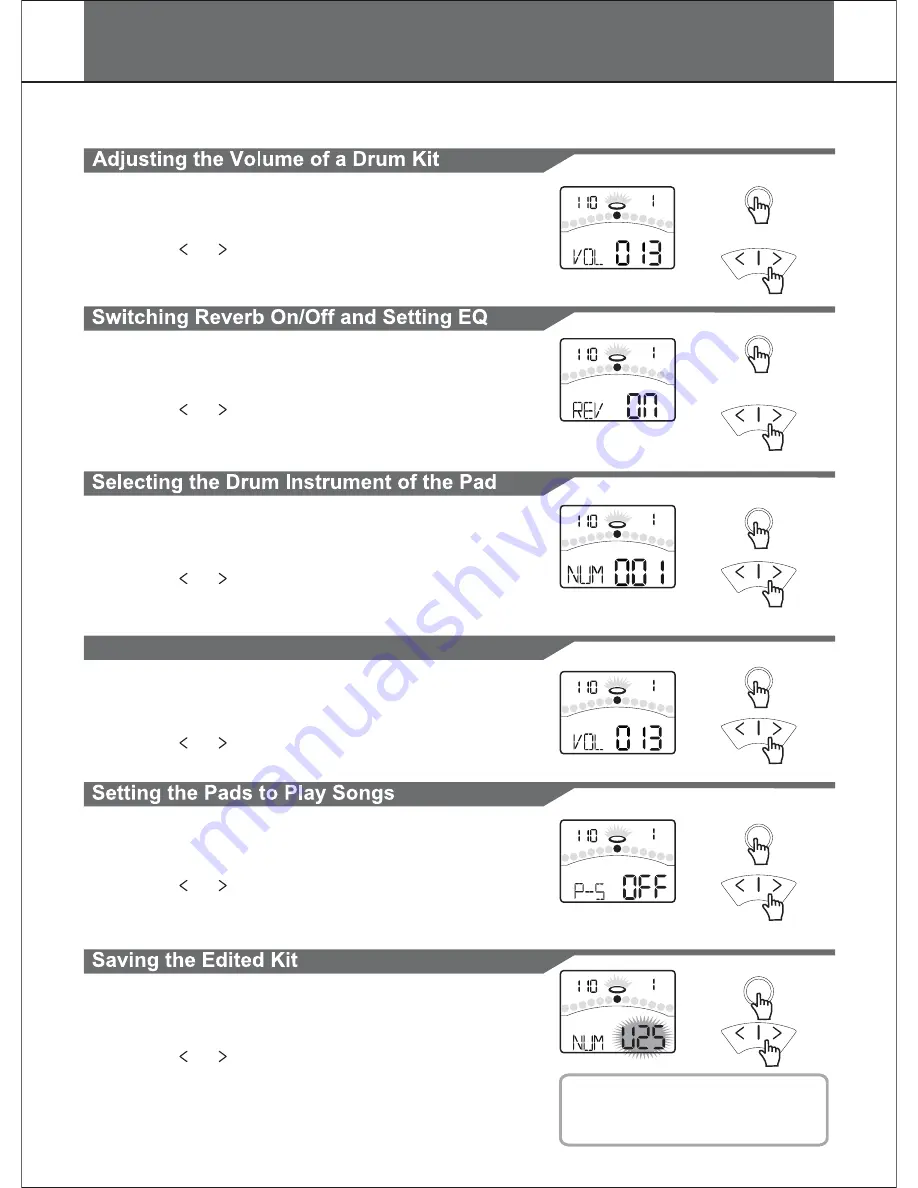
Editing and Saving a Drum Kit
In KIT menu, you can modify the parameters as you like and save to the selected user kit.
Press the [KIT] or [PAGE] button.
Select the Kit Volume page.
Press the [ ] or [ ] button.
Adjust the kit volume.
Press the [KIT] or [PAGE] button.
Select the Global Reverb page and EQ pages.
Press the [ ] or [ ] button.
Switch Reverb ON or OFF.
Set the gain of three-band EQ (high, middle, low)
Press the [VOICE] button.
Select the Pad Voice page.
Press the [ ] or [ ] button.
Select the drum instrument of the selected pad.
Please refer to
Drum Instrument List
.
Press the [VOICE] or [PAGE] button.
Select the Pad Volume, Pad Pan, and Pad Pitch pages.
Press the [ ] or [ ] button.
Adjust the corresponding parameter.
Press the [SAVE] button.
The number of user kit will be flashed.
Press the [ ] or [ ] button.
Select a user kit to save your settings. (No. 25-40)
Press the [SAVE] button again.
Save the setting to the selected user kit.
SAVE
Press the [VOICE] or [PAGE] button.
Select the Pad Song and Song Number pages.
Press the [ ] or [ ] button.
Switch the Pad Song function ON or OFF. Select the Song
that begins playing when the following pad is struck.
KIT
TEMPO
BEAT
VOICE
TEMPO
BEAT
KIT
TEMPO
BEAT
VOICE
TEMPO
BEAT
VOICE
TEMPO
BEAT
KIT
TEMPO
BEAT
10
1.
2.
1.
2.
1.
2.
1.
2.
1.
2.
1.
2.
3.
KIT
KIT
VOICE
VOICE
VOICE
HINT
If the edited kit isn’t saved before selecting
another kit, powering down the digital drum,
the changes will be lost.
Adjusting the Volume, Pan and Pitch of the Pad






























