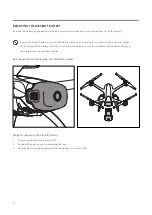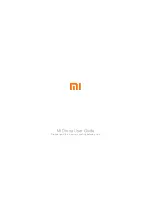19
EVOLVE 2 User Manual V1.0 by XDynamics Limited
FLIGHT MODES
The EVOLVE 2 aircraft has 3 flight modes that the operator can choose from. The modes are selected by a 3-position
switch located on the top left of the Ground Station. Below is a description of each:
1. Altitude Mode
(Left position on the 3-position Switch)
In this mode, the aircraft will hold its altitude when the control
sticks are released, but not its position. This results in the aircraft
drifting in the direction the wind is blowing and the operator must
control position at all times. This mode is only recommended
for experienced operators and it is meant for smoother breaking
reactions and camera panning while filming.
2. Position Mode
(Center position on 3-position Switch)
In this mode, the aircraft will hold position using the GPS and/or
optical flow. When the control sticks are released the EVOLVE 2
will hold its position in the air. This mode is suggested for beginner
operators and is also used most frequently by professional users.
3. Sport Mode
(Right position on 3-position Switch)
In this mode, the user gets full access to the EVOLVE 2’s maximum
speed and maneuverability. Increased yaw, roll and thrust give the
user the ability to get the drone on target in the shortest possible
time. This mode is recommended for experienced users who want to
follow high-speed subjects and capture action packed videos.
Position 2 – Position Mode
Position 3 – Sport Mode
Position 1 – Attitude Mode
Summary of Contents for EVOLVE 2
Page 1: ...USER MANUAL v1 0 2020 06 R Side Bottom 60 View...
Page 2: ......
Page 10: ...PRODUCT PROFILE...
Page 13: ...11 EVOLVE 2 User Manual V1 0 by XDynamics Limited...
Page 16: ...AIRCRAFT...
Page 32: ...GROUND STATION...
Page 41: ...APPLICATION...
Page 53: ...FLIGHT...
Page 62: ...60 AIRCRAFT CALIBRATION Accelerometer calibration procedures...
Page 64: ...62 AIRCRAFT CALIBRATION Compass calibration procedures...
Page 73: ...APPENDIX...
Page 79: ...77 EVOLVE 2 User Manual V1 0 by XDynamics Limited...
Page 83: ......
Page 84: ...USER MANUAL v1 0 2020 06...