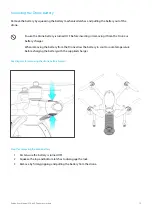25
Evolve User Manual V1.0 by XDynamics Limited
Using the Return to Home Button on the Controller
Follow the steps below:
1. Make sure GPS Signal is showing at least ‘Good’ (if not, visually track the drone as it
fly back to home position).
2. Press and hold the Return to Home button for 3 seconds.
3. The drone will climb to pre-set altitude, or if at a greater altitude than the programed
altitude it will remain at that altitude, and then return to the Home Point in shortest
path (straight line).
4. Smart Pilot System indicates the Drone is under Return to Home Mode.
5. When reaching the home point the drone will hover for 5 seconds then proceed to
auto land (during the decent the operator can reposition the drone to clear obstacles
or land in preferred spot).