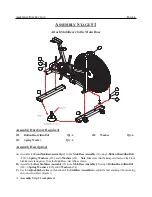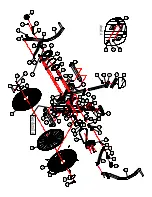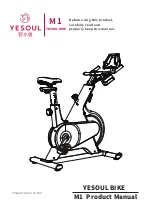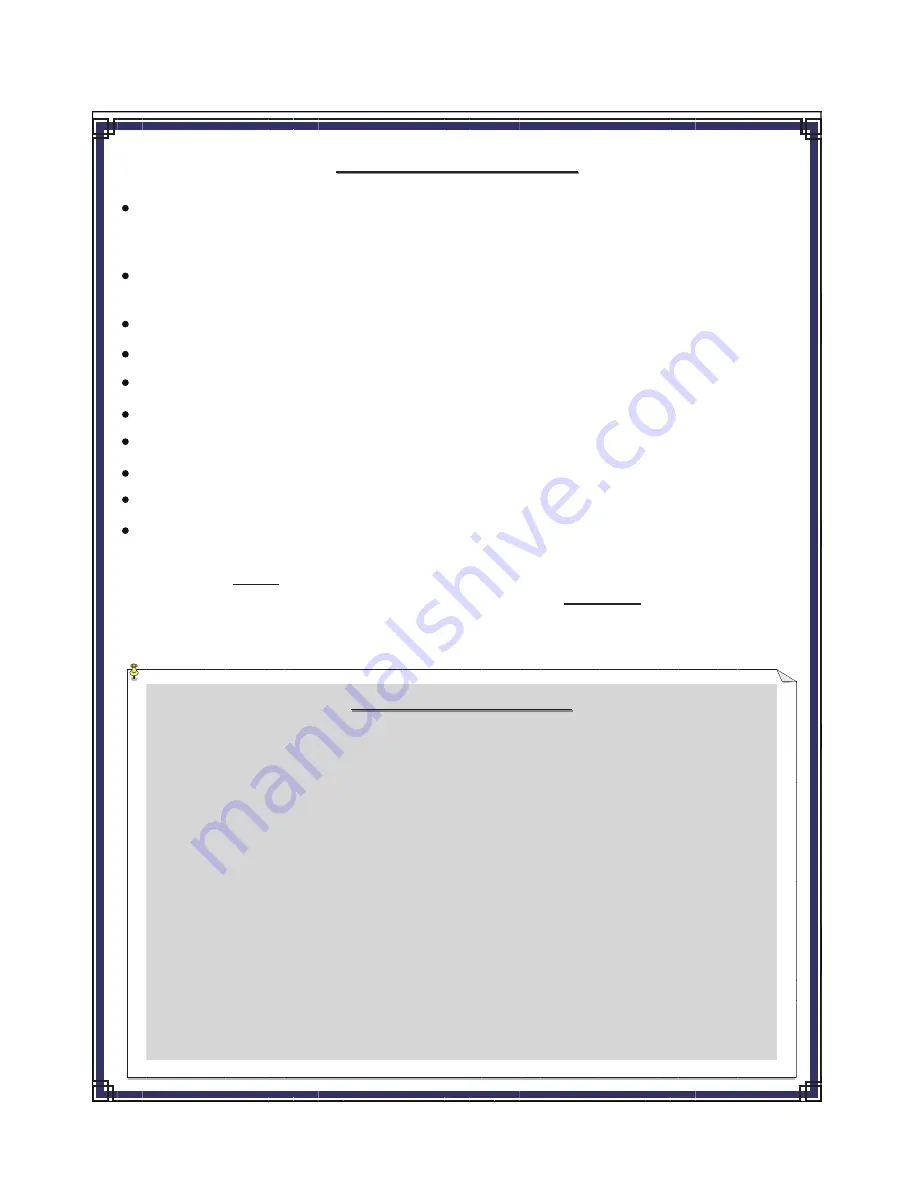
P
REVENTATIVE
M
AINTENANCE
P
AGE
10
E
E
QUIPMENT
QUIPMENT
M
M
AINTENANCE
AINTENANCE
Use a dampened soft-cloth to wipe equipment free of perspiration after each use. Avoid getting
excessive moisture on computer or electronic components. Do not use abrasive cleaners or
petroleum-based solvents to clean equipment.
Do not remove drive train shrouds or attempt any technical service on equipment without consulting
an authorized service representative.
Regularly inspect product for lose assembly hardware and worn components.
(If applicable) For added safety, unplug equipment from the wall socket when it is not being used.
Use a product /exercise mat underneath equipment for protection of floors & carpets.
(If applicable) Apply recommended component lubricants at the required time periods.
Keep product assembly manual, purchase receipt, and service records in a safe storage place.
( If applicable) Periodically check batteries for proper voltage output & replace as needed.
Do not store or use equipment outdoors.
Moving equipment:
Lift up the rear stabilizer and carefully tip the bike forward until the front stabilizer wheels touch
the floor. Do not use the computer or pivot arms to move the unit
.
You may wish to lock the fan in
place (which will keep the arms from moving), by turning the safety knob (referenced on page 7)
until it makes contact with the fan wheel.
TRAINING FOR SUCCESS
TRAINING FOR SUCCESS
How you start an exercise program depends on your physical condition. If you have been inactive
for awhile or you have pre-existing health condition, you should start slowly. Initially you may only
be able to exercise for a short amount of time using minimal resistance levels or weight loads.
Begin your desired training program slowly and gradually increase the amount of time you
exercise. Apply realistic goals, that have been set by you or your physician. You should see
sufficient gains in your personal fitness level within 6-8 weeks of continuous exercise, but do not be
discouraged if it takes longer. It is very important to exercise at your own pace and become
confident in obtaining your goals. It is also important to apply warm-up, stretching, and cool down
periods with any exercise program.
As your fitness level increases, so will your confidence and sense of accomplishment. Regular
exercise and a healthy diet will energize you and offer a sense of well-being.
Summary of Contents for AB-1
Page 14: ......