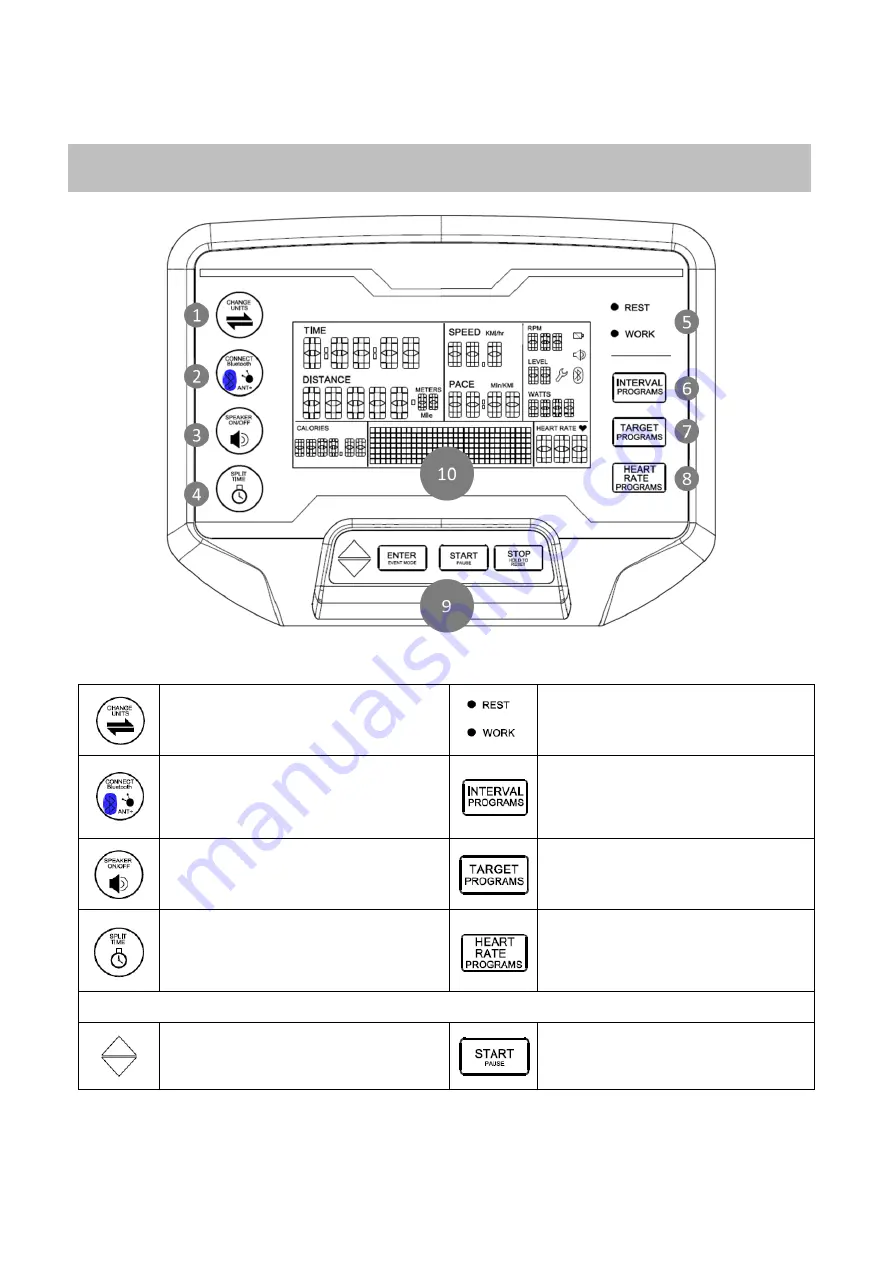
3
1.
CHANGE UNITS
key allows user to switch
between English Imperial (miles) and Metric units
(km or m).
5.
Rest/Work Indicator lights
will light up during
Interval Programs to indicate type of interval
(REST or WORK).
2. Press once for Bluetooth connection, 2
nd
time for
ant+ connection, 3rd for Bluetooth/Ant+
simultaneously, 4
th
time to turn off
6. Press to launch
INTERVAL PROGRAMS
.
Choose from pre-set interval time workouts
(10/20 and 20/10) or customize your interval
workout by time, distance, time + distance, or
calories and number of rounds.
3. Press
SPEAKER ON/OFF
key to turn on or off
the
console’s audible notification sounds.
7. Press to launch
TARGET PROGRAMS
.
Choose to set a target distance, 40 yard dash,
time, or calories.
4. Press to display
SPLIT TIME
for 5 seconds.
Other display metrics will freeze, but the workout
will continue to run and count in the background.
Key can only be used during a workout or while
workout is paused.
8. Press to launch
HEART RATE PROGRAM
.
Choose from pre-set target heart rate of 65%,
75%, 85% or customize your own target
percentage of maximum heart rate based on your
entered age.
9. Control Keys
Press the
UP or DOWN
button to increase or
decrease values. If you hold either button, it will
change the entered value in larger increments.
Press this
START
key to launch a program,
pause a workout, or restart your workout.
CONSOLE OVERVIEW































