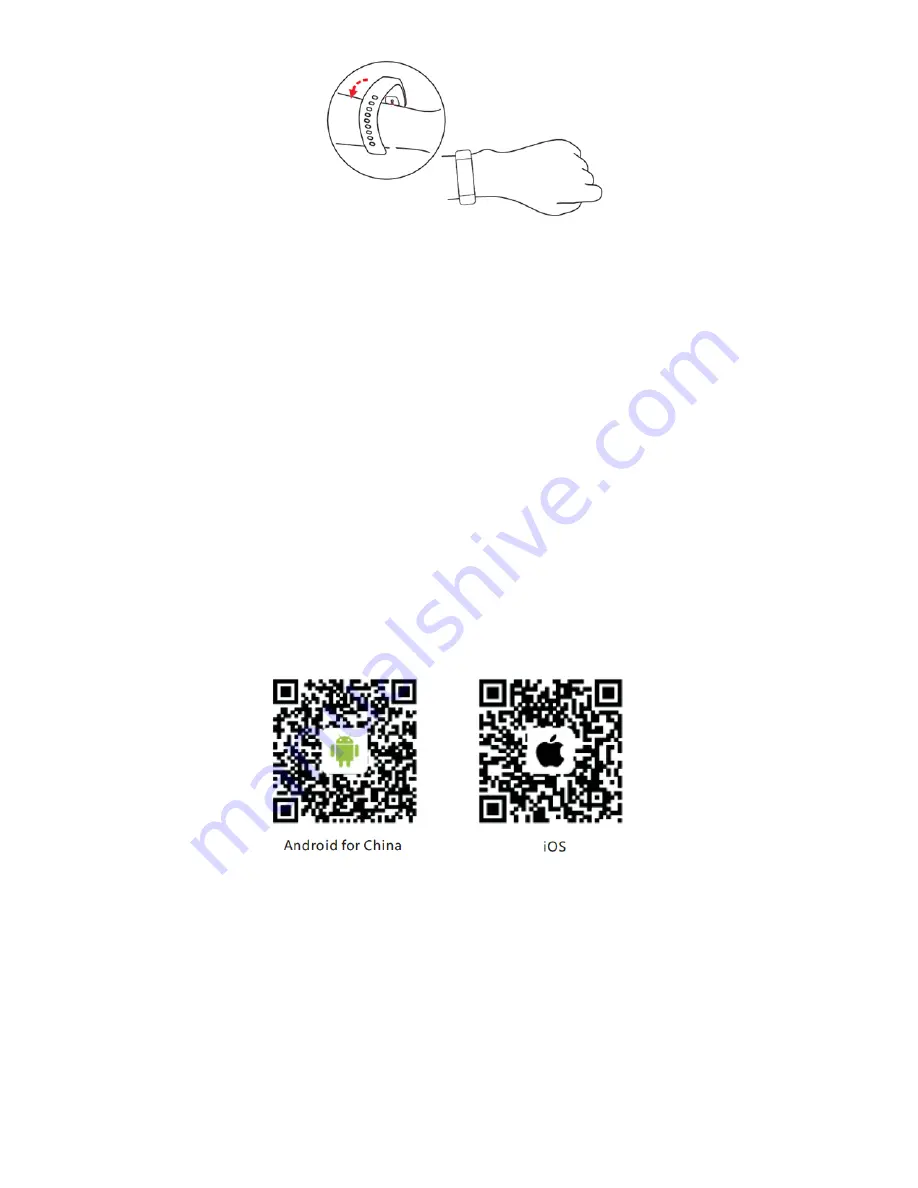
On/off
1. When the bracelet is turned off, charge or long press the function button for 3 seconds to vibrate the bracelet;
2. When the bracelet is powered on, switch to the shutdown interface and press and hold the function button for 3
seconds to turn off the vibration.
Bracelet operation
1. Short touch function button to turn on the screen or switch display when the bracelet is turned on;
2. No operation default five-second screen, users can connect to the mobile APP to modify the information screen time;
3. The wristband factory defaults to 24-hour heart rate monitoring. Users can choose to turn it on or off in the common
settings of the APP device interface.
Install APP
Scan the QR code below or enter the major application markets to download and install "GloryFit"
Equipment requirements: iOS 8. 0 and above; Android 4. 4 and above, support for Bluetooth 4.0.
Device connection
The first time you use the bracelet, you need to connect to the APP for calibration. After the connection is successful, the
bracelet will automatically synchronize the time, otherwise the step and sleep data will not be accurate.



























