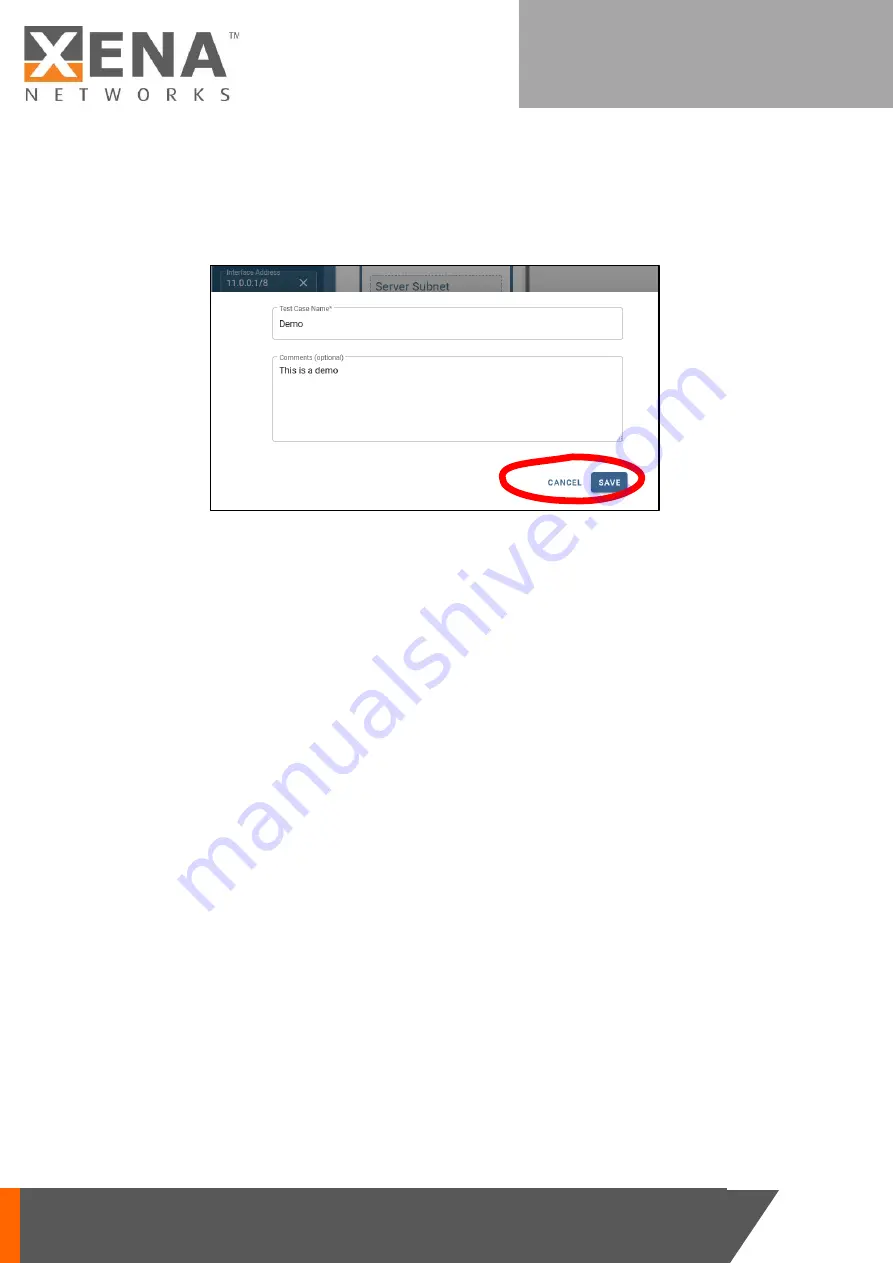
USER MANUAL
15
XENA NETWORKS
–
LOTTENBORGVEJ 26
–
2800 LYNGBY
–
DENMARK
WWW.XENANETWORKS.COM
Review and Save Test Case
Use the preview panel on the right to keep track on your configuration. When everything is set correctly,
click
CREATE
button and enter a test case name and description (optional) in the pop-up dialog window.
Click
SAVE
to save the test case configuration.
New Test Case: Review and save test case
















































