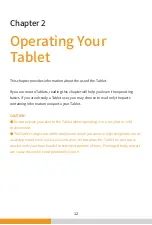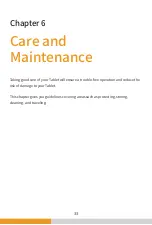CAUTION:
● There is danger of explosion if the battery is incorrectly replaced. Replace the
battery only with the Tablet manufacturer’s optional battery packs. Discard used
batteries according to the dealer’s instructions.
● Do not attempt to disassemble the battery pack.
● The battery pack will become hot under long-term operation. Do not touch the
hot battery pack with bare hands. After removing the battery pack, place it in a
ventilated place.
NOTE:
When replacing the battery, be sure to turn off the device so that the device
can save the work in progress.
Replacing the Battery Pack
22
1. Carefully place the Tablet upside down.
2. Open the two battery cover switches and remove the battery cover.
3. Push the battery door latch to the unlocked position ( ).
4. Remove the battery pack.