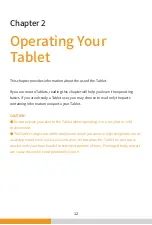Table of Contents
ⅰ
Chapter 1 Getting Started ..............................................................
Getting the Tablet Running .......................................................
Unpacking .............................................................................
Connecting to AC Power .......................................................
Turning On and Off the Tablet .............................................
Taking a Look at the Tablet .......................................................
Front Components ...............................................................
Rear Components .................................................................
Left-Side Components .........................................................
Top Components .................................................................
Bottom Components ..........................................................
Installation of TF card and SIM card ..................................
Chapter 2 Operating Your Tablet ...................................................
Using the Touchscreen ............................................................
Using Multi-touch Gestures ...............................................
Using Wireless Connections ....................................................
Using the WLAN ..................................................................
Using the Bluetooth Feature ..............................................
Chapter 3 Managing Power ..........................................................
AC Adapter ................................................................................
Battery Pack .............................................................................
Charging the Battery Pack .................................................
Checking the Battery Level ................................................
Low Battery ........................................................................
Replacing the Battery Pack ................................................
Power-Saving Tips ...................................................................
1
2
2
3
4
6
6
8
9
9
10
11
12
13
14
16
16
17
18
19
20
20
21
21
22
23