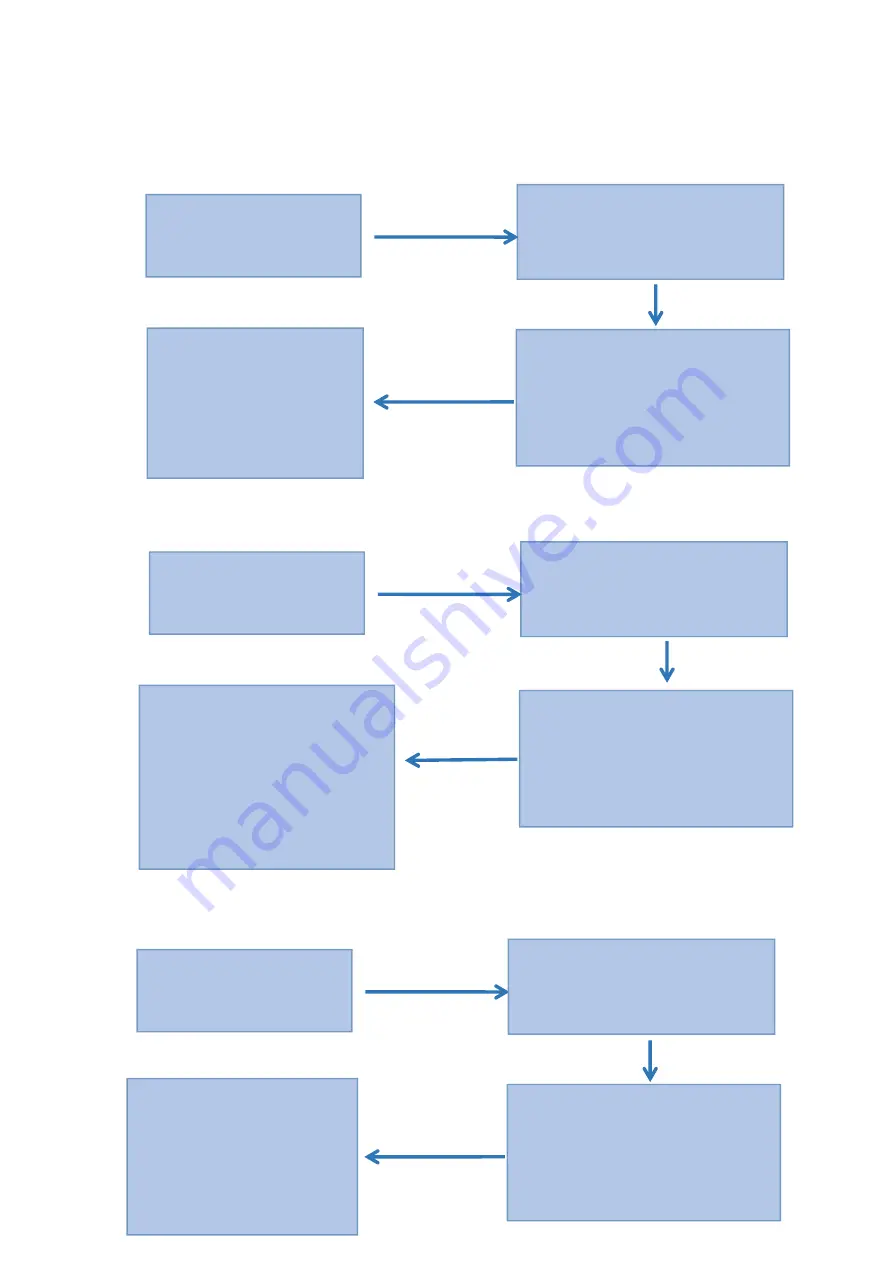
2) Language settings
3) Time setting
4) Room number modification
Enter administrator settings
(step one)
Voice broadcast: press 1 for
administrator settings,press 2 for user
setting.
Press 3 voice broadcast: please press
1 for voice setting, 2 for unlock mode,
3 for language selection, 4 for time
setting, and 5 for room number
modification.
Press 3 voice broadcast:
press 1 for Chinese, press 2
for English. you can choose
one choice,and then it would
tell you that operated
successful.
Enter administrator settings
(step one)
Voice broadcast: press 1 for
administrator settings,press 2 for user
setting.
Press 3 voice broadcast: please press
1 for voice setting, 2 for unlock mode,
3 for language selection, 4 for time
setting, and 5 for room number
modification.
Press 4 voice broadcast: it is
11:53,March 4
th
,2019 now.Please
modify based on the format
(year-month-day,for
example:1903041153), and then
press # to confirmed, it would tell
you that operated successful.
Press 3 voice broadcast: please press
1 for voice setting, 2 for unlock mode,
3 for language selection, 4 for time
setting, and 5 for room number
modification.
Press 5 voice broadcast: room
number 8888, please input
correct room number (4
numbers)and press # to confirm.
Enter administrator settings
(step one)
Voice broadcast: press 1 for
administrator settings,press 2 for user
setting.

























