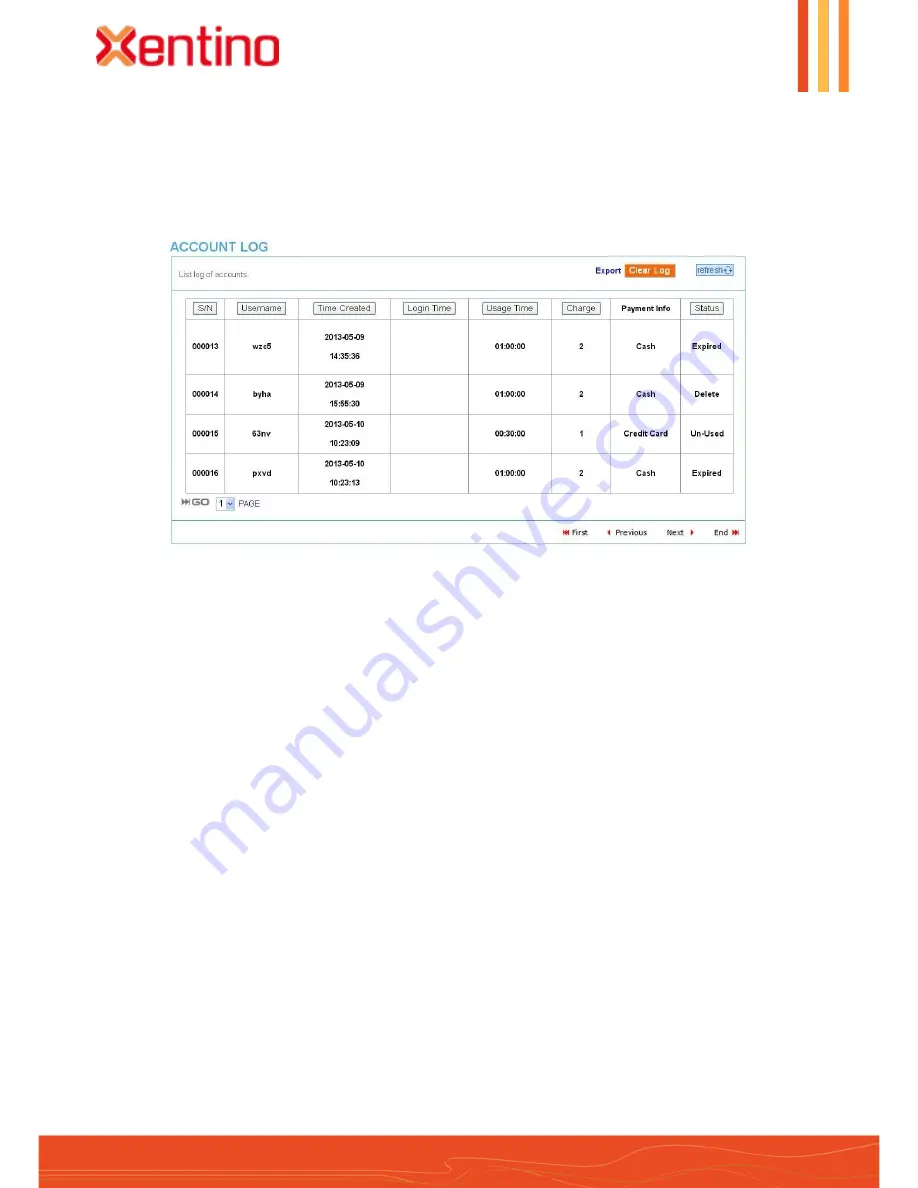
97
“focus differently”
www.xentino.com
Xentino HSP500 User Manual
333 Account Log
The account log shows the accounts’ log information.
Figure 334 Account Log
Click Export to export the account logs to a text file format. (export.log)
Click
Clear Log
button to remove all account log entries.
Click
refresh
button to update the account log page.
Click the column button (S/N, Username, Time Created, …,etc.) to sort the column in
ascending/descending order.
















































