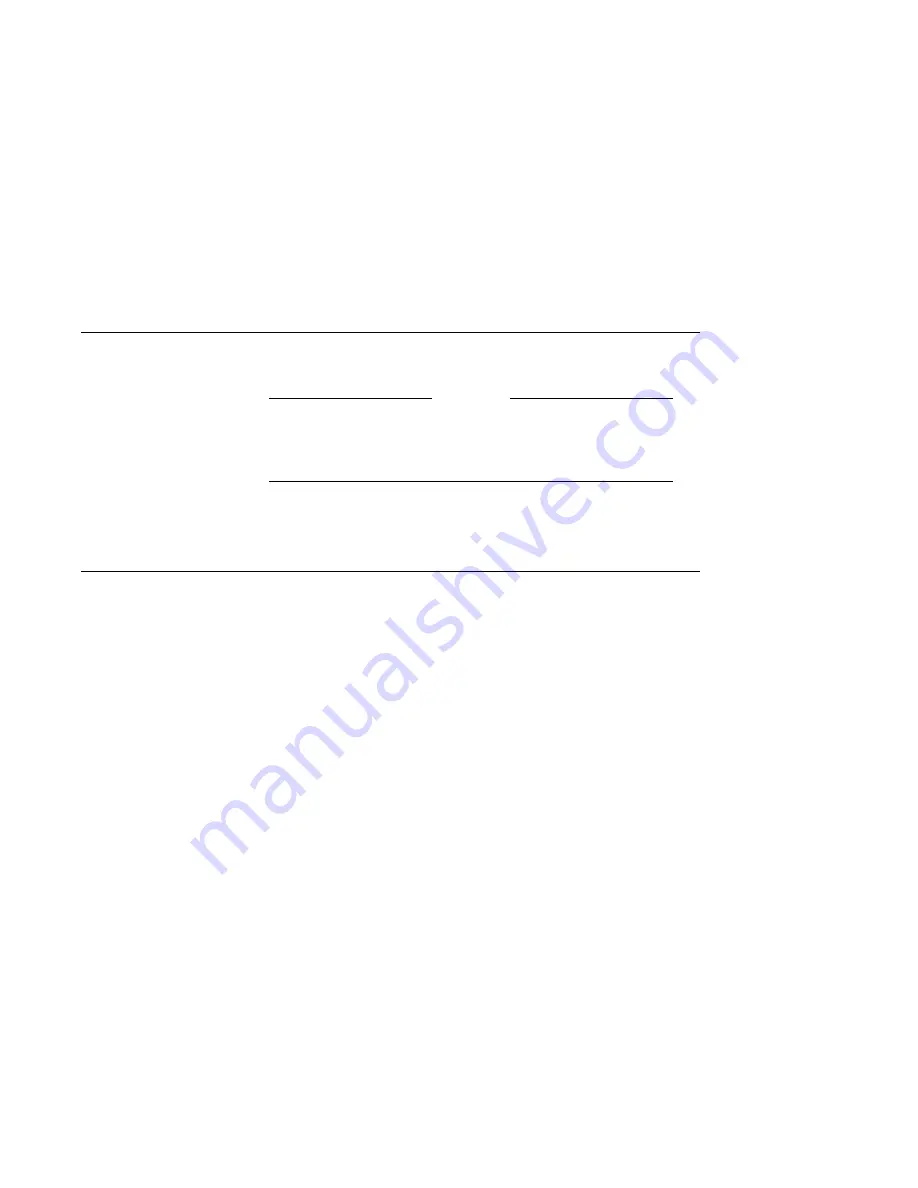
Disposing of your Terminal
Disposing of your Terminal
Warning
If you need to dispose of your terminal, ask a qualified
service representative for the proper disposal procedures.
Improper disposal could result in personal injury.
Installing the ROM Cartridge
Introduction
The terminal can accommodate an optional ROM cartridge at
the back of the terminal. This ROM cartridge will completely
replace the factory-installed software within the terminal for
new software versions or special applications.
When an option ROM is not used, the ROM cartridge holder is
empty with a cover over it.
Installing and
Removing the
ROM Cartridge
To install a ROM cartridge:
1.
Set the power switch to the off position.
2.
Remove the cover by lifting it from the bottom and gently
pulling it straight back.
3.
Plug in a ROM cartridge with its attached cover
!
, and close
the cover.
If you are having the terminal serviced, then remove and
save the ROM cartridge. To remove a ROM cartridge, lift its
cover from the bottom and gently pull it straight back.
3–4 Maintenance and Troubleshooting
Summary of Contents for VT510
Page 1: ...dt VT510 Video Terminal Installation and Operating Information Order Number EK VT510 IA B01...
Page 10: ......
Page 31: ...Installing the ROM Cartridge 1 DSG 000372 Maintenance and Troubleshooting 3 5...
Page 32: ......
Page 36: ......
Page 42: ......
















































