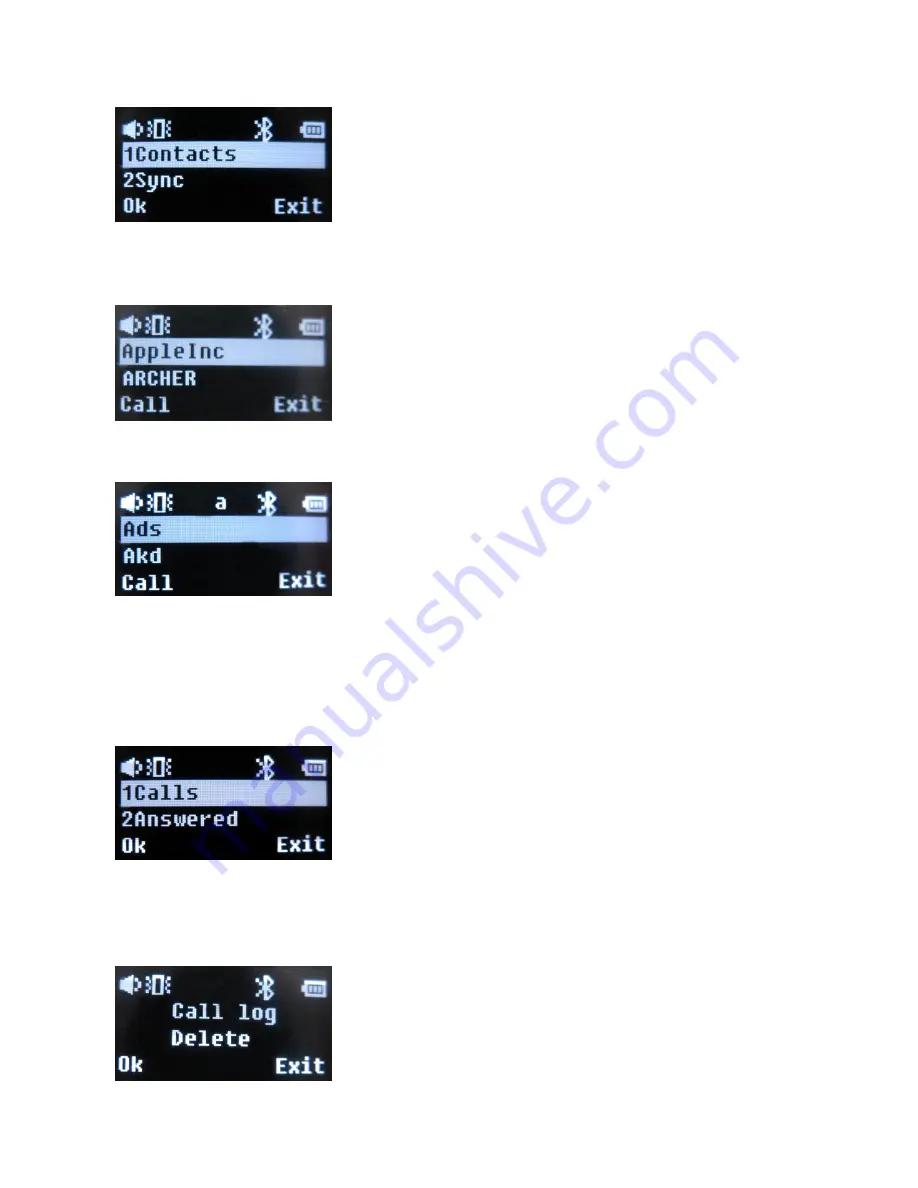
All right reserved 2010
Future Power (HK) Limited
Page 3 / 7
(
5
)
Menu display:
Press the menu, the display will show as follows:
Now you can press + or – to turn the menu
(
6
)
Contacts function:
Select the contacts list in the menu, and then confirm, the screen will show as follows:
Contact 1 (Ads), and contact 2 (Akd) is the contents which already download from your Mobile/Device, you can
press + or – to select the name, you can enter the initial letter of contacts to choose that you want;
Choose the contacts, press the “call” then you will call the choosing contact
(
7
)
Synchronize Phonebook contacts:
Sync the contacts, choose Sync in the menu, then press OK, and press Sync
to confirm, then XBS-08 will copy the contacts from Mobile/Device to XBS-08, which will take several minutes.
(
8
)
Calling history:
Select Call log in the menu, then press OK, the screen will show as follows:
You can check call made, call answered & calls missed history, you also can dial from this history
(
9
)
Clear the Phonebook contacts list:
Press Menu and select Delete then press OK, which will take several
minutes.

























