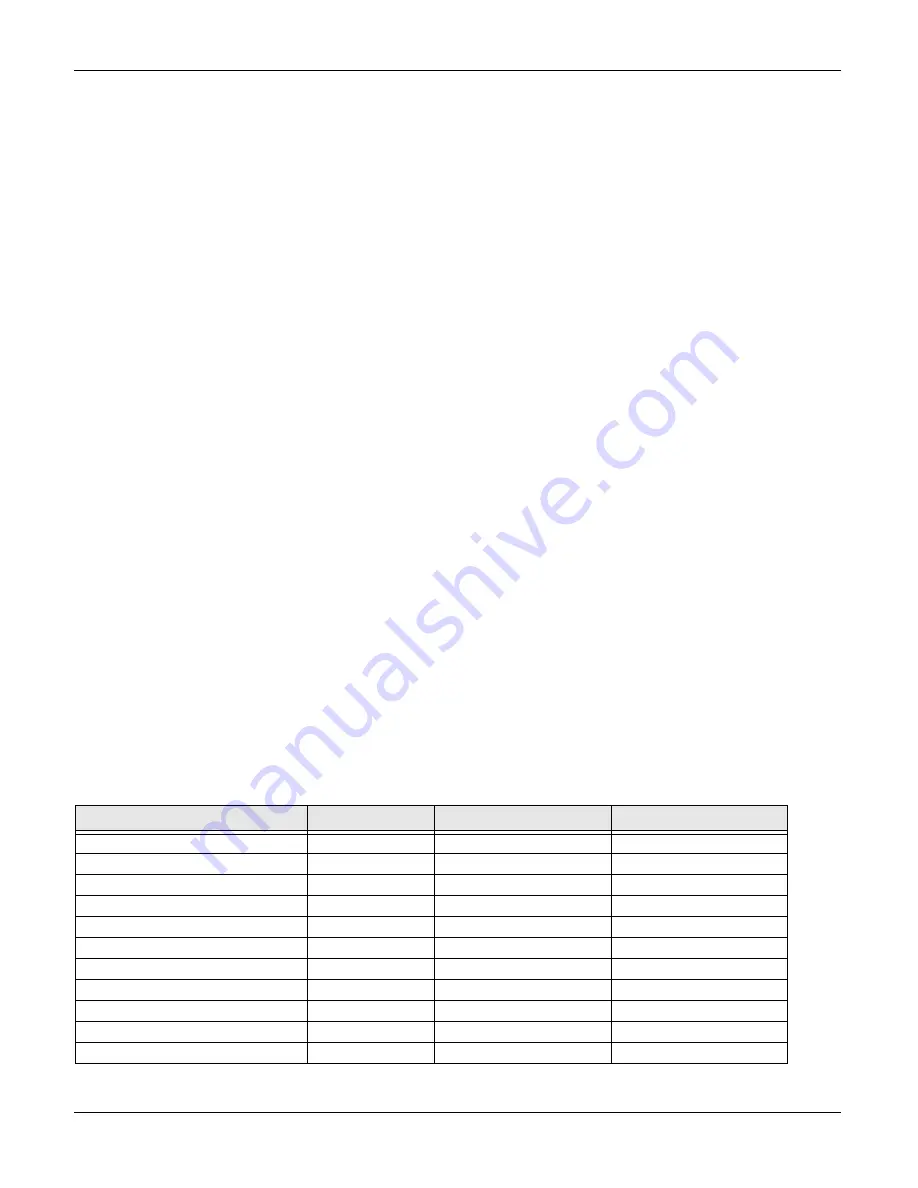
General Procedures and Information
FaxCentre 2121/2121L
11/06
6-35
pages, the remote readout will be triggered when the corresponding percentage drops below
25%.
The remote readout using the threshold criterion can be triggered only once per consumable.
Once the remote readout has been transmitted, the criterion will no longer be tested until the con-
sumable has been replaced.
The transmissions triggered by the two criteria (thresholds and day) are independent of each oth-
er.i.e: as soon as one of the criteria is met, the transmission is triggered, irrespective of the state
of the other parameters. The transmission is immediate.
It is also possible to force a transmission manually by means of the advanced functions menu (key
sequence MENU, 8, 6, 3).
Initial Consumables
On a new machine, the consumables are activated by reading an initial smart card. The consum-
ables present in the machine at that time are referred to as the initial consumables. In this case,
regardless of the thresholds entered in the advanced functions menu (key sequence MENU, *, 6),
for each consumable the first remote readout will be triggered on the base of a threshold criterion
of 1000 pages. After this, when the consumable has been replaced and after reading the smart
card, the machine switches to the standard remote readout mode as described earlier.
Description of the Transmitted Data
Format of transmitted data in transparent mode.
When a criterion is met, a transmission in transparent mode is generated (the softswitch SOS 10
bit 5 must have been set to 0).
The structure of the transmitted file is of the type TLV (Type - Length - Value).
The transmitted data are defined below, with for each item: its identifier (TLV “type”), its format
(numerical or character string) and its origin (entered by the operator or generated by the soft-
ware).
These parameters, which are also present in the transmission report, will be described further on.
Table 1: Description Of The Transmitted Data
Field
Type
Char/Num
Manual Entry
TVERS_TLR
0x00
char
No
TNO_23MIL
0x01
char*
Yes
TNO_SERIE
0x02
char*
Yes
TNO_CLIENT
0x03
char*
Yes
TNO_VERSION
0x04
char*
No
TINDICATIF
0x05
char*
Yes
TIDENTIFIANT
0x06
char*
Yes
TNO_SERVEUR
0x08
char*
Yes
TCAUSE_EMIS
0x09
uchar
No
TNOMRESP
0x10
char[15]
Yes
TSOCIETE
0x11
char[15]
Yes
Summary of Contents for 2121L - FaxCentre B/W Laser
Page 1: ...708P88662 11 06 Service Manual 708P88662 FaxCentre 2121 2121L ...
Page 20: ...Service Call Procedures 1 2 11 06 FaxCentre 2121 2121L Page intentionally blank ...
Page 28: ...Status Indicator RAPs 2 2 11 06 FaxCentre 2121 2121L Page intentionally blank ...
Page 44: ...Image Quality 3 2 11 06 FaxCentre 2121 2121L Page intentionally blank ...
Page 56: ...Repairs Adjustments 4 2 11 06 FaxCentre 2121 2121L Page intentionally blank ...
Page 108: ...Spare Parts List 5 4 11 06 FaxCentre 2121 2121L PL 2 Machine Assembly 1 3 5 6 2 4 ...
Page 110: ...Spare Parts List 5 6 11 06 FaxCentre 2121 2121L PL 3 Control Panel and Scanner 2 1 ...
Page 116: ...Spare Parts List 5 12 11 06 FaxCentre 2121 2121L PL 6 Control Panel Assembly 1 2 3 4 5 6 7 8 ...
Page 118: ...Spare Parts List 5 14 11 06 FaxCentre 2121 2121L PL 7 Paper Tray 1 2 ...
Page 122: ...Spare Parts List 5 18 11 06 FaxCentre 2121 2121L PL 9 Drive Transfer Unit ...
Page 124: ...Spare Parts List 5 20 11 06 FaxCentre 2121 2121L PL 10 Fuser Assembly 2 1 ...
Page 126: ...Spare Parts List 5 22 11 06 FaxCentre 2121 2121L PL 11 Power Supplies and ROS Unit ...
Page 128: ...Spare Parts List 5 24 11 06 FaxCentre 2121 2121L PL 12 Paper Feed Section ...
Page 130: ...Spare Parts List 5 26 11 06 FaxCentre 2121 2121L PL 13 Consumables Tools and Kits ...
Page 132: ...Spare Parts List 5 28 11 06 FaxCentre 2121 2121L Page intentionally blank ...
Page 134: ...General Procedures and Information 6 2 11 06 FaxCentre 2121 2121L Page intentionally blank ...
Page 187: ...General Procedures and Information FaxCentre 2121 2121L 11 06 6 55 Figure 1 ...
Page 206: ...General Procedures and Information 6 74 11 06 FaxCentre 2121 2121L GP 23 Service Log ...
Page 208: ...Wiring Diagrams 7 2 11 06 FaxCentre 2121 2121L Page intentionally blank ...
Page 219: ...Wiring Diagrams FaxCentre 2121 2121L 11 06 7 13 Main PBA and CPU PJ Locations Figure 1 ...
Page 220: ...Wiring Diagrams 7 14 11 06 FaxCentre 2121 2121L WD 1 Connection Diagram 1 of 5 Figure 1 ...
Page 221: ...Wiring Diagrams FaxCentre 2121 2121L 11 06 7 15 WD 2 Connection Diagram 2 of 5 Figure 1 ...
Page 222: ...Wiring Diagrams 7 16 11 06 FaxCentre 2121 2121L WD 3 Connection Diagram 3 of 5 Figure 1 ...
Page 223: ...Wiring Diagrams FaxCentre 2121 2121L 11 06 7 17 WD 4 Connection Diagram 4 of 5 Figure 1 ...
Page 224: ...Wiring Diagrams 7 18 11 06 FaxCentre 2121 2121L WD 5 Connection Diagram 5 of 5 Figure 1 ...
















































