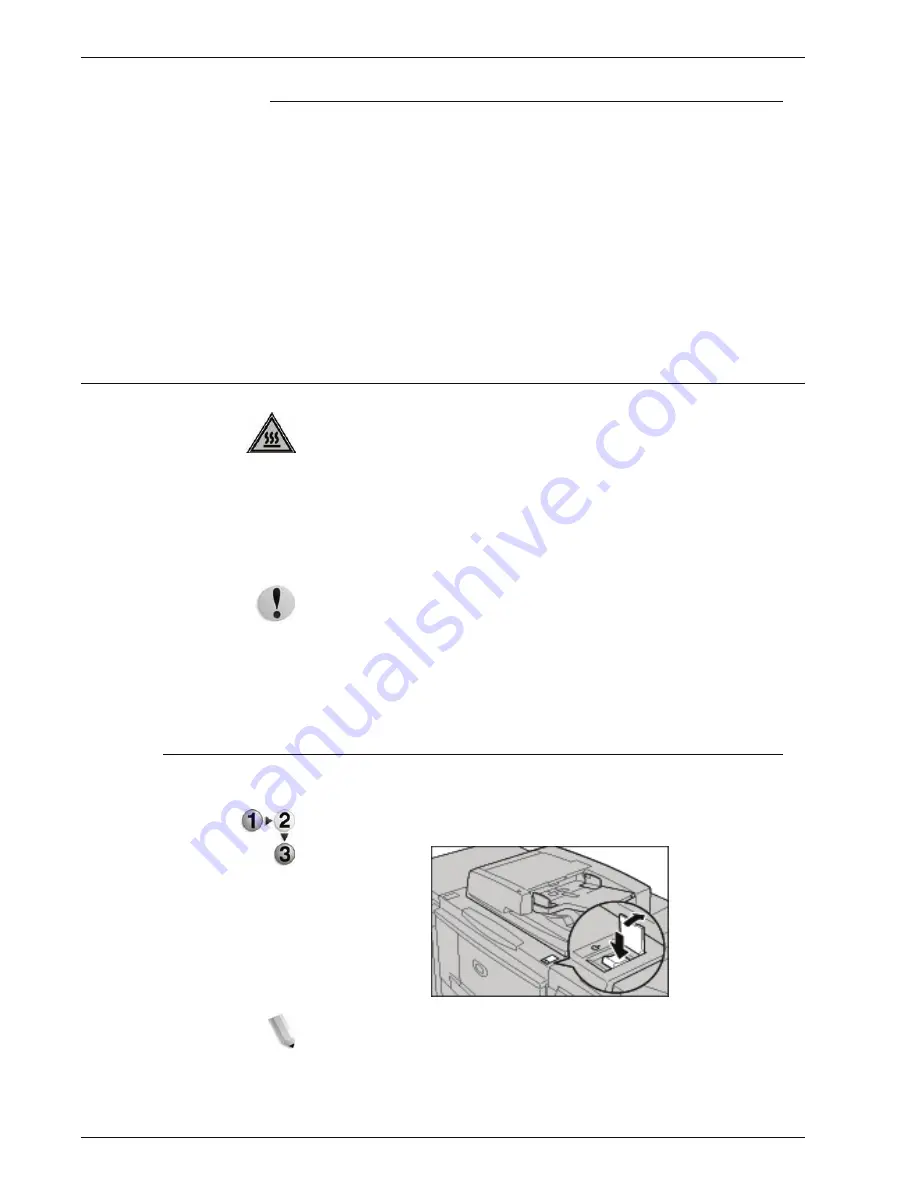
Xerox 4595 Copier/Printer User Guide
1-13
1. Product overview
Changing feature screen
You can customize the setting screen for the following features on
the
All Services
screen.
•
Copy
•
•
Scan to Mailbox
•
Scan to FTP/SMB
For how to change settings, refer to “Copy Mode Settings” and
“Scan Mode Settings” in the
System Administration Guide
.
Power on/off
WARNING:
Never touch a labeled area indicating High
Temperature. Contact can lead to burns.
Switch on the power before operating the machine. After the
power is on, the machine will take about 5 minutes to warm up
before you can start making copies. Turn the machine off at the
end of the day or when it is not in use for a long period of time.
Also, use Power Saving feature when not in use for a while to
reduce the power consumption.
CAUTION:
Switching off the power of the machine may cause
loss of data being processed.
For information about power saving feature, refer to “Power Saver
Mode” on page 1-15.
Powering on
The procedure for turning on the power is as follows:
Open the cover and press the power switch to the
|
position to turn
the power on.
NOTE: The “Please wait...” message indicates that the machine
is warming up. The machine cannot be used while it is warming
up.
Summary of Contents for 4595
Page 1: ...Xerox4595Copier Printer User Guide Version 1 2 January 2008...
Page 26: ...Xerox 4595 Copier Printer User Guide 1 16 1 Product overview...
Page 250: ...Xerox 4595 Copier Printer User Guide 4 78 4 Mailbox Management...
Page 256: ...Xerox 4595 Copier Printer User Guide 5 6 5 Job Flow...
Page 294: ...Xerox 4595 Copier Printer User Guide 7 30 7 Paper and Other Media...
Page 362: ...Xerox 4595 Copier Printer User Guide 10 24 10 Maintenance...
Page 501: ......
Page 502: ......





































