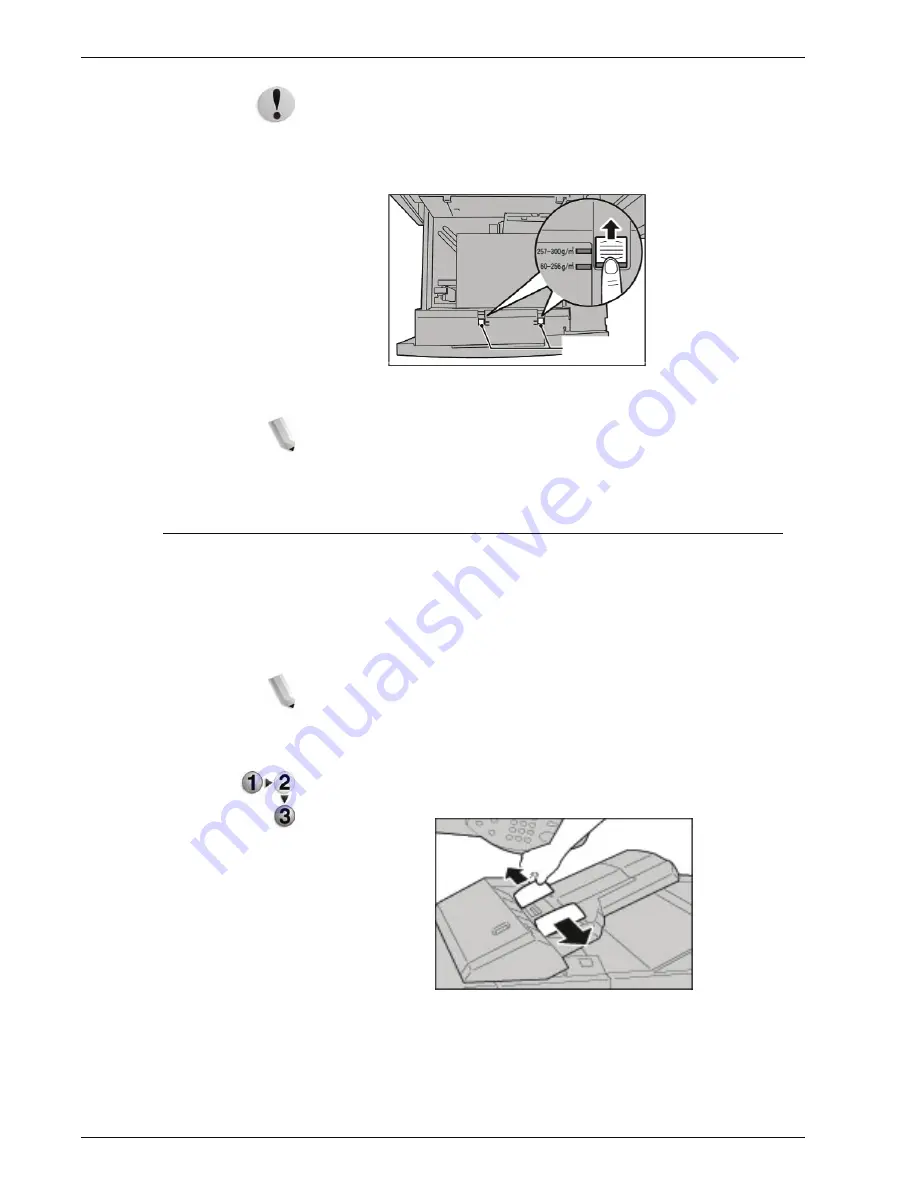
Xerox 4595 Copier/Printer User Guide
7-9
7. Paper and Other Media
CAUTION:
For paper heavier than 256 gsm, slide both Paper
Weight Switches to the heavier weight position (257 - 300 gsm).
Failure to do so may result in paper jams.
5.
Move both Paper Weight Switches to their appropriate
positions.
6.
Push the tray in gently until it comes to a stop.
NOTE: When the loaded tray is closed, the tray position is
automatically adjusted in the front/back direction based on the
paper size.
Load paper in Tray 8 (Post-Process Inserter)
Following describes the procedure for loading paper in the
Post-Process Inserter.
The Post-Process Inserter is meant for loading paper (blank,
copied paper, and so forth) to be used as separators and covers.
Media loaded here will not be used to make copies.
NOTE: When adding paper to the Post-Process Inserter, remove
any paper remaining in the tray, add it to the stack of paper to be
added, then load all of the paper into the
Post-Process Inserter at once.
1.
Hold the center of the paper guides and slide them to the
desired paper size.
Summary of Contents for 4595
Page 1: ...Xerox4595Copier Printer User Guide Version 1 2 January 2008...
Page 26: ...Xerox 4595 Copier Printer User Guide 1 16 1 Product overview...
Page 250: ...Xerox 4595 Copier Printer User Guide 4 78 4 Mailbox Management...
Page 256: ...Xerox 4595 Copier Printer User Guide 5 6 5 Job Flow...
Page 294: ...Xerox 4595 Copier Printer User Guide 7 30 7 Paper and Other Media...
Page 362: ...Xerox 4595 Copier Printer User Guide 10 24 10 Maintenance...
Page 501: ......
Page 502: ......
































