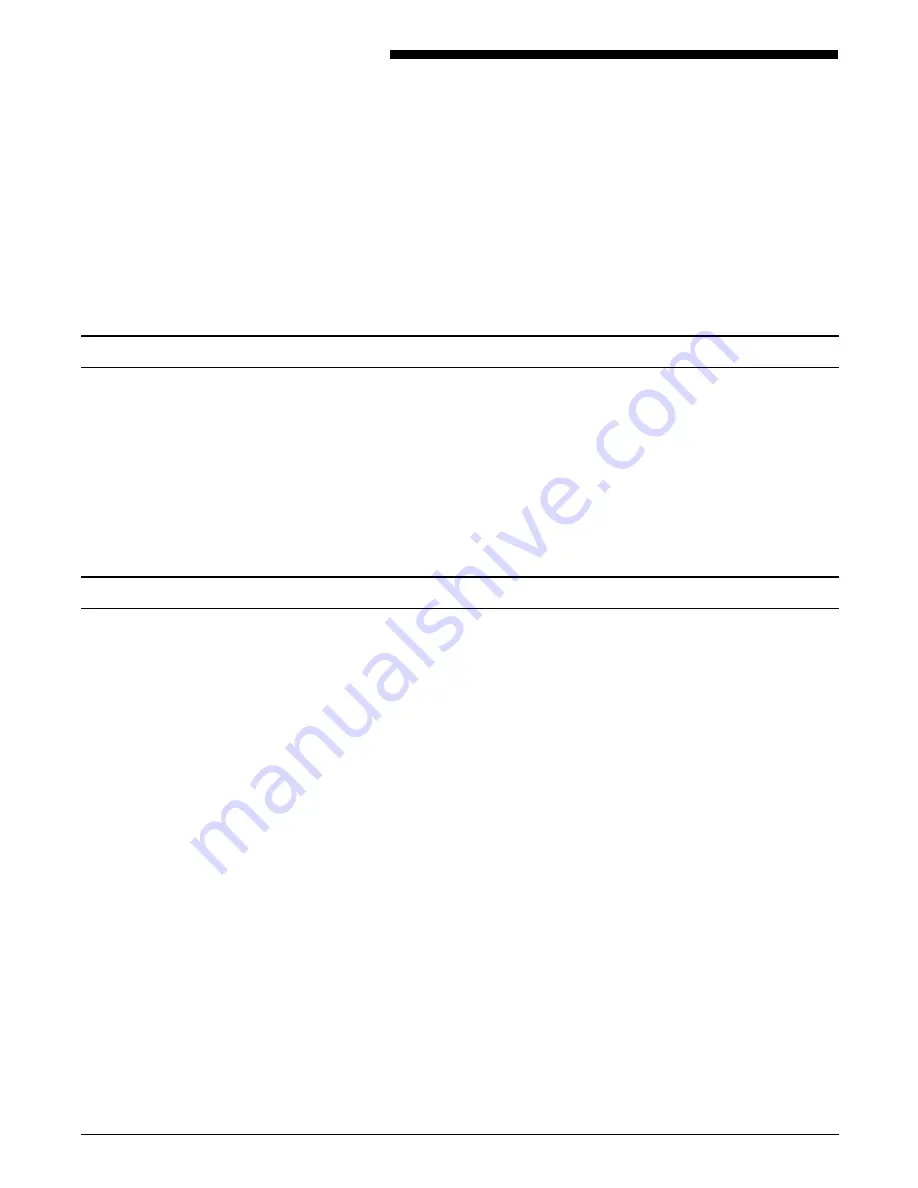
5.
User considerations
This chapter outlines some of the features and limitations of the
Xerox 4890 HighLight Color Laser Printing System (LPS), and is
designed to help you determine the most efficient and effective
way to install and use the printer.
Job compatibility
The 4890 LPS has an advanced xerographic mode-switching
capability enabling it to serve as an efficient backup printer for a
Xerox LPS in the 9790 or 4050 families.
Jobs transferred from 4050 or 9790 family black-only printers to
the 4890 LPS run without compatibility problems. The 4890 runs
in black mode and prints only in black ink. However, if color
jobs are created for the 4890 and transferred to a Xerox LPS
device in the 9790 or 4050 families running current releases of
the operating system software, errors will occur, and the job will
not print.
Image size considerations
The 4890 LPS can feed and print on a variety of paper sizes. The
size of the image can also be manipulated, with some limitations.
To fully understand these limitations, the operator should be
familiar with three terms:
•
System page. Refers to the maximum image area, which is
8.62 by 14.00 inches/209.8 by 355.6 mm. No print elements
may originate off the leading edge of the system page (refer
to the “Non-imaged elements” section later in this chapter).
Figure 5-1 shows the relationship between the system page,
the physical page, and the virtual page.
XEROX 4890 HIGHLIGHT COLOR LPS PRODUCT REFERENCE
5-1
















































