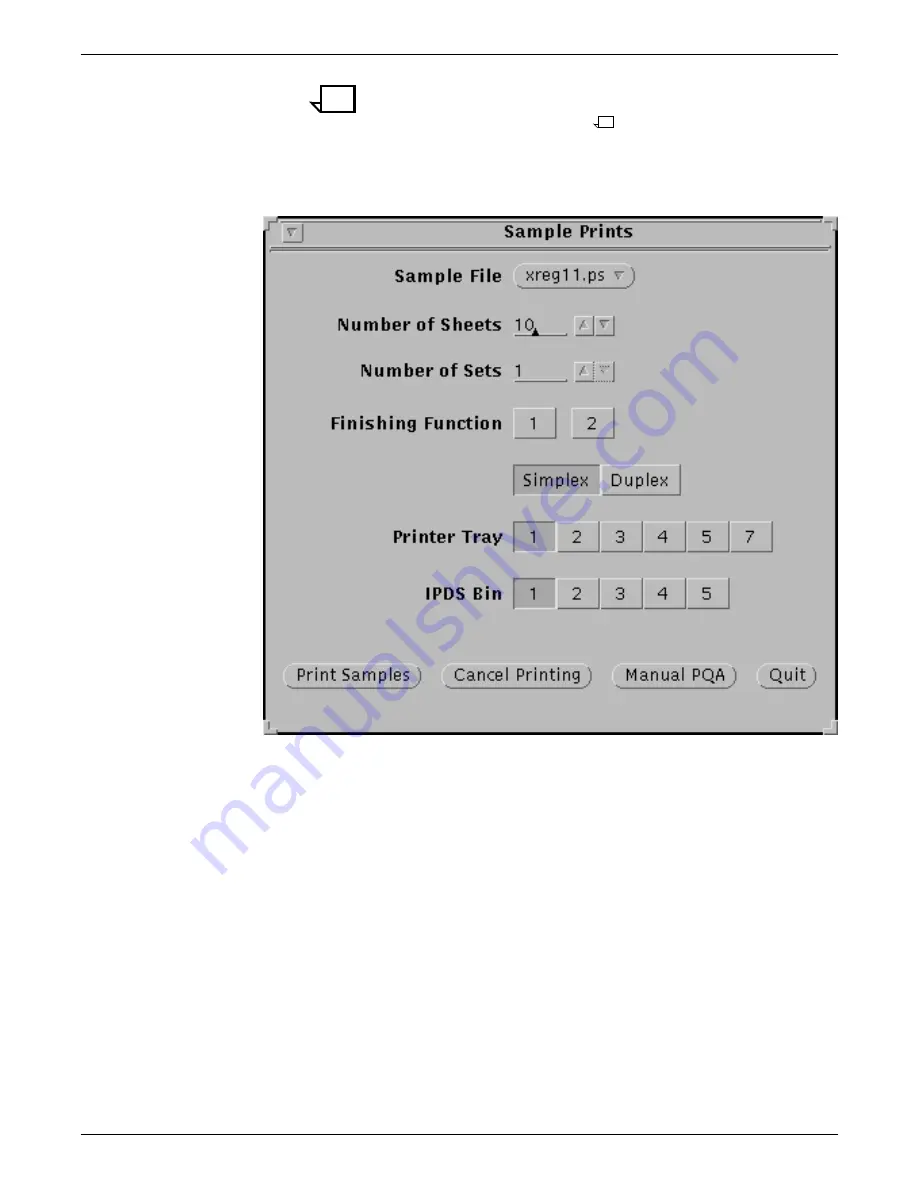
SETTING THE SYSTEM CONFIGURATION
XEROX DOCUPRINT 4850/4890 IPS GUIDE TO CONFIGURING AND MANAGING THE SYSTEM
4-19
Note:
If your DocuPrint 4850/4890 IPS has DFA, the Sample
Prints window contains two additional fields: Number of Sets
and Finishing Function.
Figure 4-10. Sample Prints window for the a system with DFA
(shown is a DocuPrint 4635 IPS)
•
Sample File — Specifies the sample file you want to print.
When you select this field, the Testdocs menu displays,
allowing you to click the file you want to print.
















































