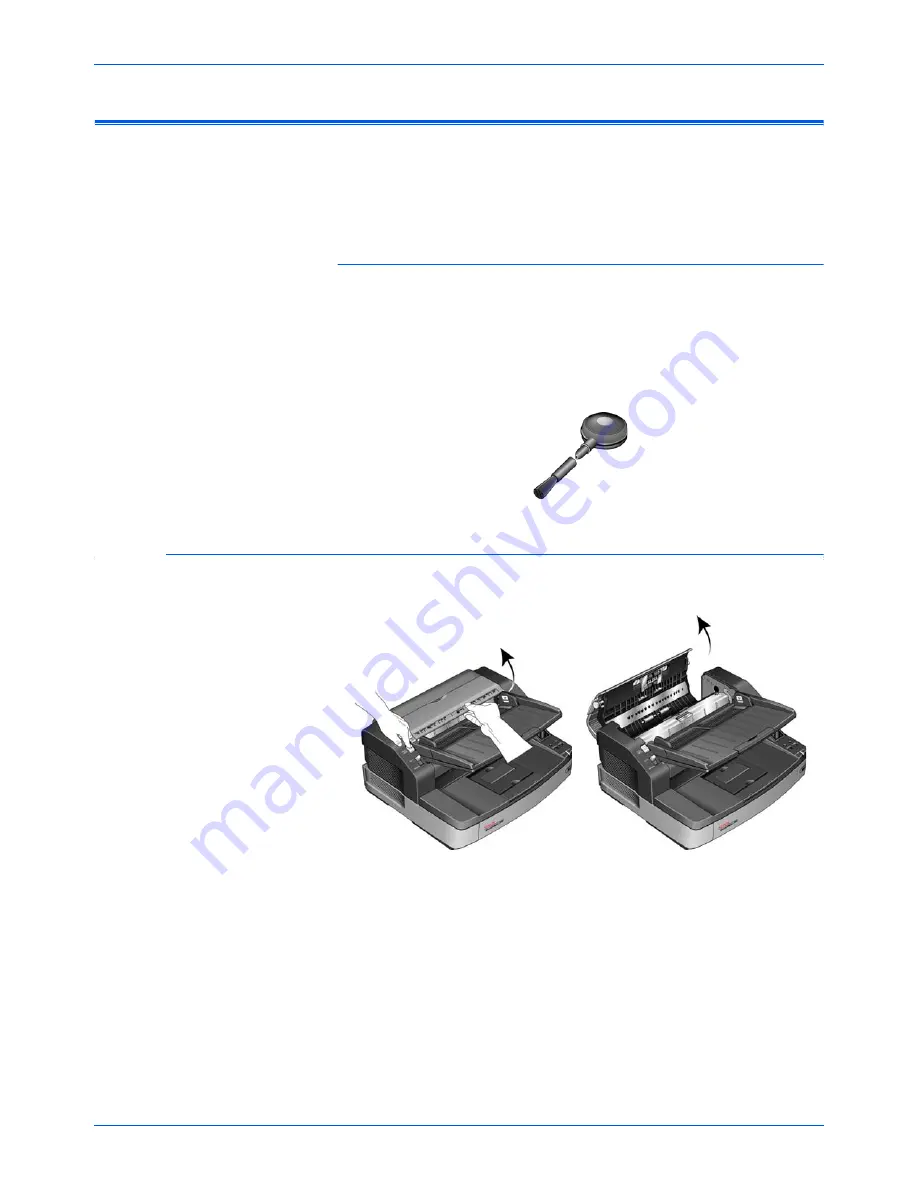
DocuMate 765 Scanner User’s Guide
123
Scanner Options, Maintenance and Troubleshooting
Cleaning the Paper Sensors
The scanner has several sensors to detect the status of the paper when it
is in the scanner. You should clean these sensors as part of your standard
weekly maintenance of the scanner.
NOTE:
Do not clean the sensors with the roller cleaning paper.
Preparation
•
Turn off the scanner prior to cleaning the sensors.
•
Locate the Blower Brush accessory that was provided with your
scanner, this is what you will use to clean the sensors.
•
Remove the brush tip from the Blower Brush and set it aside, you will
be using only the blower to clean the sensors.
Cleaning the ADF Sensors
1.
Press the ADF release button and open the ADF door of the scanner.
Summary of Contents for 765
Page 1: ...DocuMate 765 user s guide scanner...
Page 2: ...DocuMate 765 scanner user s guide...
Page 7: ...Table of Contents vi DocuMate 765 Scanner User s Guide...
Page 73: ...Scanning from TWAIN 66 DocuMate 765 Scanner User s Guide...
Page 99: ...Scanning from ISIS 92 DocuMate 765 Scanner User s Guide...
Page 143: ...Scanner Options Maintenance and Troubleshooting 136 DocuMate 765 Scanner User s Guide...
Page 153: ...146 DocuMate 765 Scanner User s Guide...
Page 158: ...05 0756 300...
















































