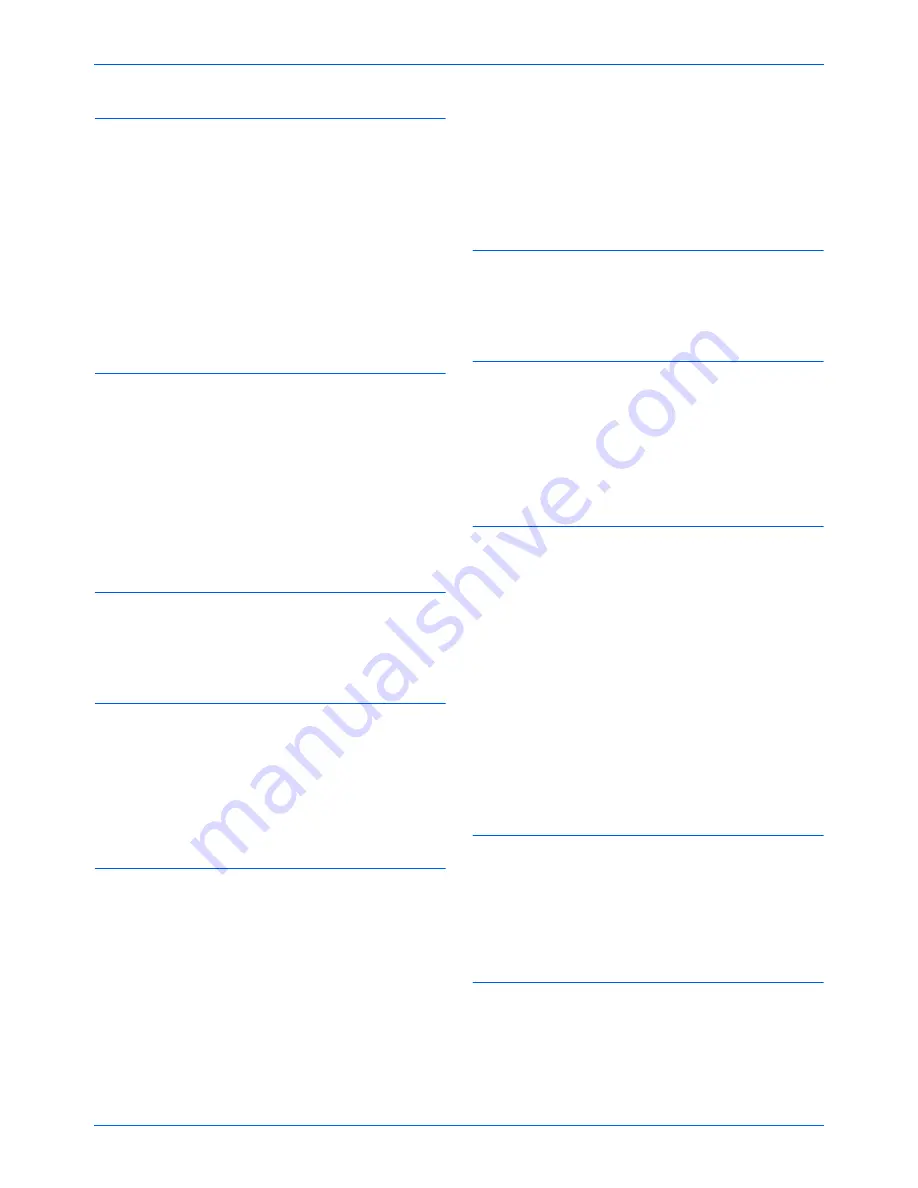
Index
148
DocuMate 765 Scanner User’s Guide
E
eMail Applications
46
America Online® (AOL)
41
Microsoft Outlook
41
Properties
41
Erosion
85
Error Code
105
Error Codes
107
error diffusion
63, 64
Excel Spreadsheet
44
Export
58
Extra Features
83
F
Fax and Print
47
Feed
ISIS Interface
76
Feeding Features
80
Feeding Speed
81
Fit to Page
81
For CRT
89
Front
78
Front and Back background color
65
G
Gamma
33, 89
GrayScale
30
Grayscale
59, 73
H
halftone
63, 64
Halftone Removal
85
Hole Removal
85
HTML
45, 51
HTML Document
45
Hue
33
I
Image Applications
Properties
39
Image Editors
46
Image Emphasis
86
Image Features
86
Image File Formats
42
Image Processing
84
Import
59, 72
Imprinter String
90
Install
4
Applications
17
Scanner driver
7
Interface
105
Invert
86
Invert Image
62, 85
Invert image
31
ISIS
22, 67
Main tab
73
J
JPEG Quality
87
JPG
File size
43
L
Landscape
60, 76
Length Control
81
Line Removal
85
Linear
89
Long Document
60
Long Paper
81
M
Main tab
73
Manual Feed
102
Manual Feed Mode
81
Margin
81
Memory
105
Microsoft Internet Explorer
51
Mirror
86
Mirror Image
62
Mixed content (automatic separation)
63
Mode
59
Multi Function tab
47
Multiple Colors
87
Multistream
ISIS Interface
73
N
New Batch
68
Noise Reduction
86
Noise Removal
86
nPDF
28
Normal PDF
45
O
OCR
storage
56
On/Off Switch
16
One Touch
22
Button settings
28
Summary of Contents for 765
Page 1: ...DocuMate 765 user s guide scanner...
Page 2: ...DocuMate 765 scanner user s guide...
Page 7: ...Table of Contents vi DocuMate 765 Scanner User s Guide...
Page 73: ...Scanning from TWAIN 66 DocuMate 765 Scanner User s Guide...
Page 99: ...Scanning from ISIS 92 DocuMate 765 Scanner User s Guide...
Page 143: ...Scanner Options Maintenance and Troubleshooting 136 DocuMate 765 Scanner User s Guide...
Page 153: ...146 DocuMate 765 Scanner User s Guide...
Page 158: ...05 0756 300...




































